Microsoft reveals how to bypass its own system requirements for Windows 11
Microsoft caused plenty of confusion and frustration with its stipulation that any machines wanting to upgrade to Windows 11 will need to have support for TPM 2.0. The reasoning being it will improve the overall security of its latest operating system.
The problem is even relatively modern, powerful hardware doesn't have support for TPM 2.0, meaning only computers from the last couple of years officially meet the minimum requirements for Windows 11.
This whole debacle has taken on a new angle though, as Microsoft has revealed how to upgrade existing Windows 10 machines to Windows 11 without meeting the full minimum system requirements. Specifically, it has described on this support page how to upgrade to Windows 11 without having TPM 2.0 support. You will still need support for TPM 1.2, but that covers far more chips, going back years.
You'll need to make sure you have TPM 1.2 turned on in your BIOS. The easiest way of checking that this is turned on is to hit Win+r and type tpm.msc and make sure it's turned on. The version of TPM you have is shown in the bottom right-hand corner too. If it isn't turned on, a quick trip to your BIOS should allow you to sort that out.
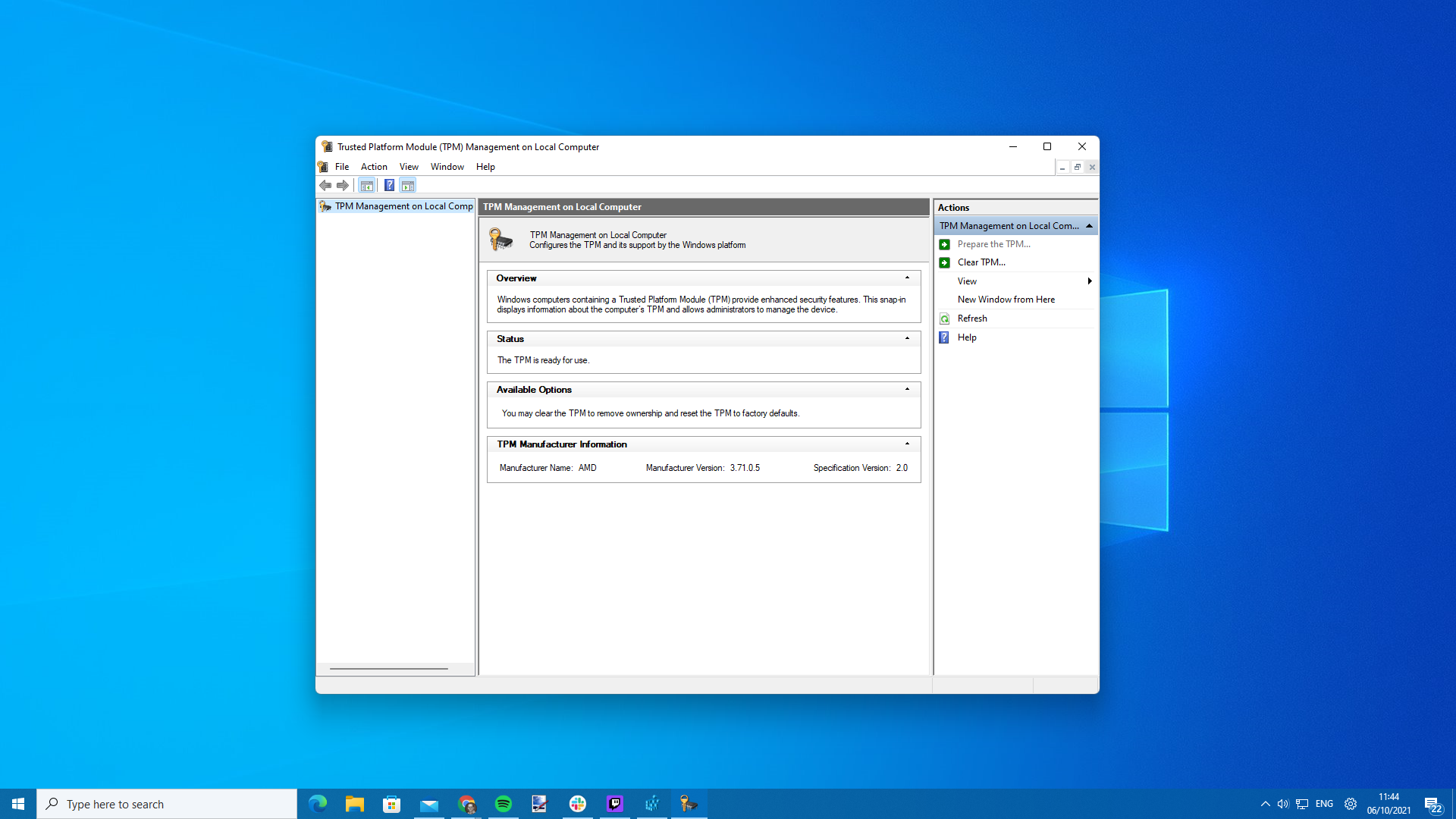
It's also worth checking whether your motherboard has a BIOS update, as motherboard manufacturers have been updating their BIOSes to make it clearer where this option is. It's worth a look at the very least.
The fix itself is fairly straightforward too. Simply hit Win+r and type regedit to bring up the registry editor. Make your way to HKEY_LOCAL_MACHINE\SYSTEM\Setup\MoSetup and then right-click the main panel and create a new DWORD (32-bit) Value with a name of AllowUpgradesWithUnsupportedTPMOrCPU and set its value to 1.
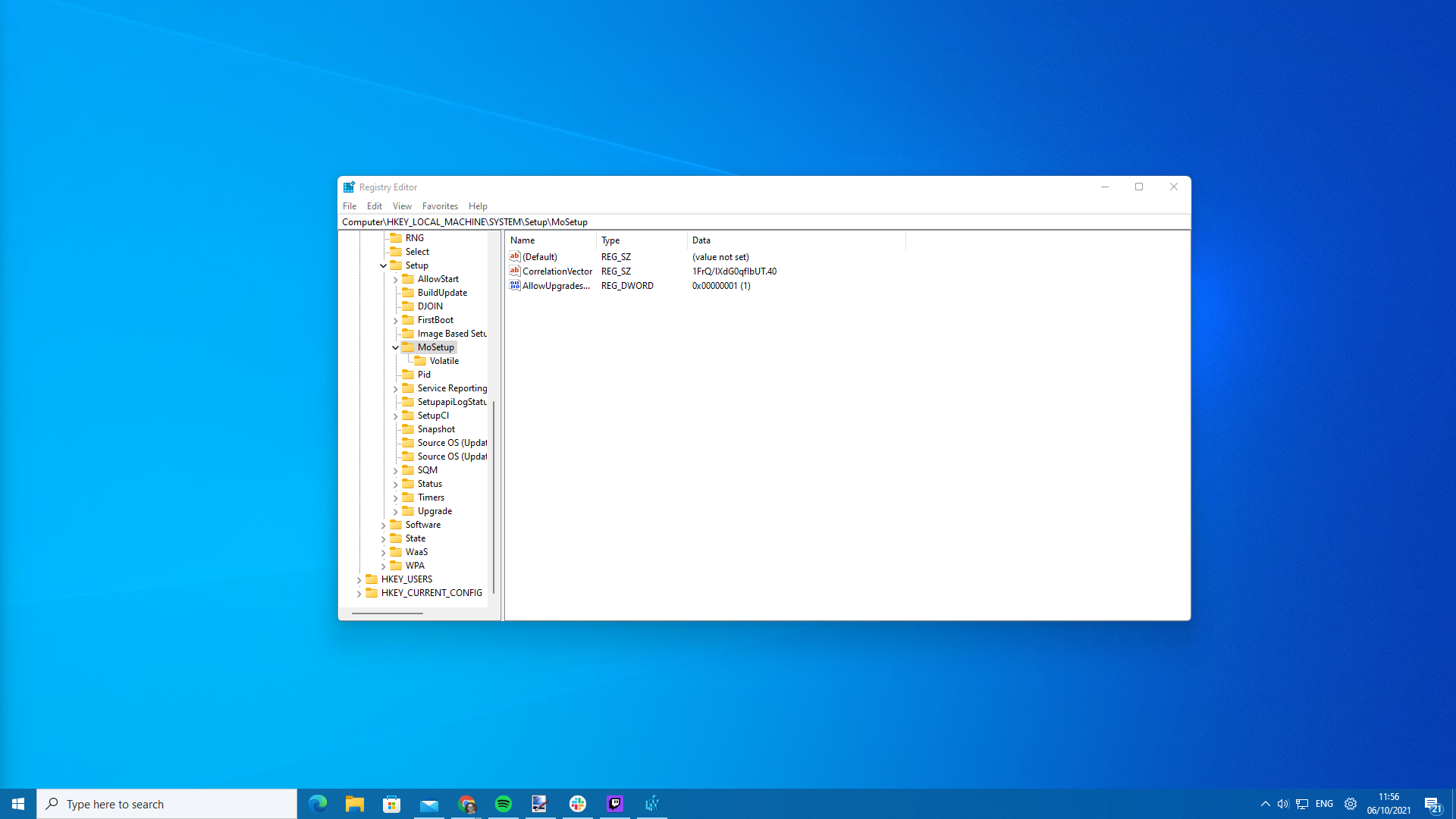
With this tweak, you should find that you now can now follow the instructions on how to install Windows 11. Assuming that you meet the other hardware requirements, at any rate.
- Processor: 1 GHz or faster with 2 or more cores on a compatible 64-bit processor or System on a Chip (SoC)
- Memory: 4 GB RAM
- Storage: 64 GB or larger storage device
- System firmware: UEFI, Secure Boot capable
Not that we'd recommend upgrading straight away, as while Windows 11 does have some neat features, and seems to perform well for gaming, there are always bugs and issues at the very start of any new release schedule, making it wise to hold off until things calm down.
A couple of months is probably a good idea—or a couple of years.

Post a Comment