Code Vein: How to Export Demo Character to Full Game | Game Rant
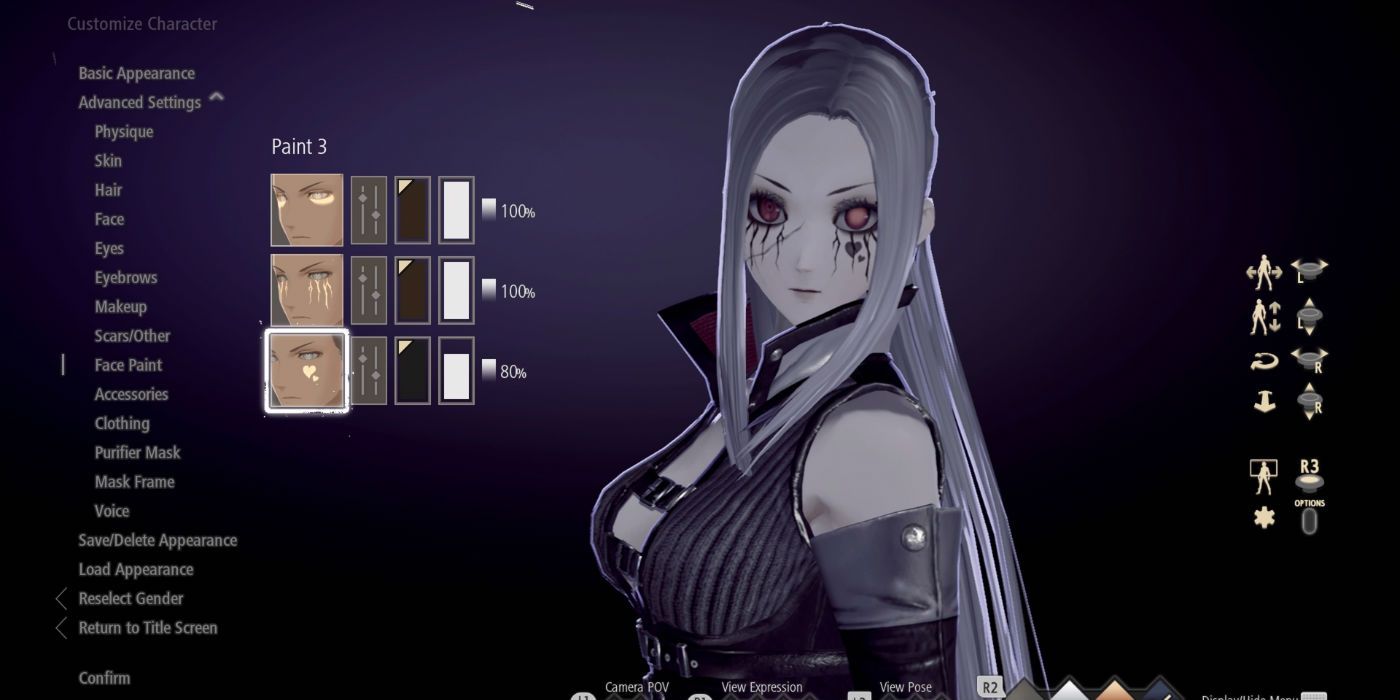
Code Vein, the Souls-like action RPG launched recently, but prior to its launch came a demo. That demo featured a robust character creator, meaning lots of players likely put in time and effort making a custom character to take down Code Vein's bosses.
Thankfully, all of that work doesn't have to go to waste. Players can export their custom characters from the demo directly to the new game if they know how.
To begin, there are a few requirements to perform a character transfer. First off, the player needs to still have the demo installed in order to transfer over their character. Secondly, this method only works when starting a new game in Code Vein. Transferring a character to an existing save in the main game is unfortunately impossible at this time.
Performing this task is relatively simple. Players should start by booting up the Code Vein demo and loading their save file. From there, head to the home base. Once the player is there, they should utilize the mirror to access the appearance editor.
If the player wants to make any final changes to the character they're bringing over, now is the time to do it. Otherwise, save the character by selecting 'Save/Delete Appearance.'
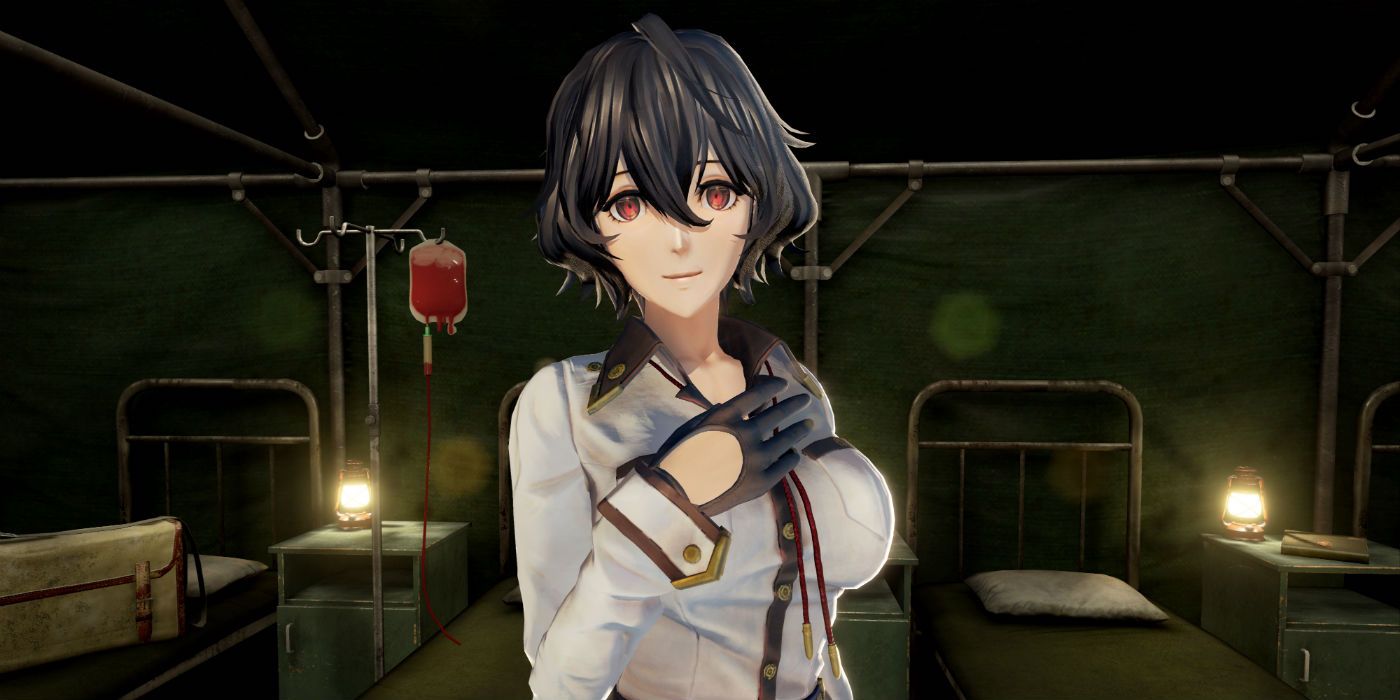
Once the demo's character has been saved out, it's time to commence with the transfer.
Players should now boot up the full game and start a new game. Once on the new game screen, a character creation menu will appear. Instead of making a custom character from scratch, an option should be available to 'Load Character's Appearance From Demo.' If it isn't there, the demo's character didn't save properly and the player should try again. Otherwise, simply select the option and the character's appearance should automatically be transferred over to the base game. Now the player can enjoy playing as their custom character for the duration of Code Vein.
Code Vein offers up plenty of challenge as one would expect from a Souls-like action game. Thankfully, Code Vein features a co-op mode that allows players to bring a friend to help them fight.
Code Vein is available now for PC, PS4, and Xbox One.

Post a Comment