Cyberpunk 2077 Has Flatlined: How to Fix Steam Crash | Game Rant
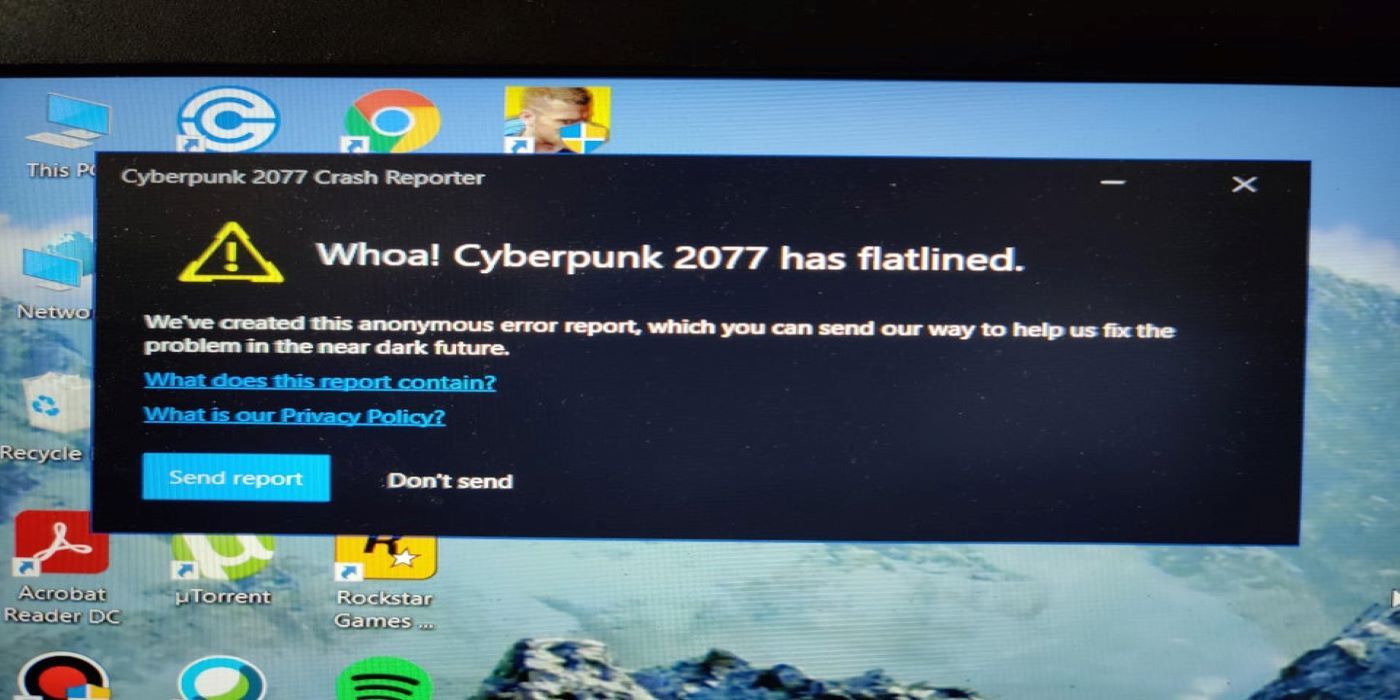
There's a lot going on with CD Projekt Red's Cyberpunk 2077 right now. The game has sold amazingly well since releasing last week, topping the UK video game sales chart with ease.
The frenzy surrounding Cyberpunk 2077 is hardly surprising given the amount of hype that has surrounded it for years. However, there has been a negative reaction to the game on multiple fronts. As a divisive game, many players are hurrying to try it themselves to form an opinion. Those who downloaded Cyberpunk 2077 on Steam, however, may be having a problem in the form of an error message saying the game has "flatlined." Here's a quick guide to eliminate the error message.
The problem originates from one of the files that makes up Cyberpunk 2077, although it is unclear which one exactly. This single file is responsible for the game "flatlining," an example of Cyberpunk humor referring to a hacker dying online. Enough players have reported the problem for it to be considered consistent, and given how Steam broke its concurrent user record in-part thanks to Cyberpunk 2077, it has proven to be a sizable roadblock.
Players must verify the integrity of Cyberpunk 2077's files to fix the problem. To start, right click on Cyberpunk 2077 in the Steam library and select Properties. In the window that opens, click the Local Files tab. Select "Verify Integrity of Game Files," then sit back and wait. It likely takes a while, but this will eventually identify the file that has a problem and deal with it, similar to fixing a problem by troubleshooting a PC. Refunds may be offered for Cyberpunk 2077 players on last-gen consoles, but there's no need to pursue on on PC just yet if this is the biggest problem.
Verifying the files takes a little while, and it's best to leave the operating computer alone during this time to finish the task faster. Upon completion, the window will hopefully inform players that one file failed to validate and will be re-downloaded. The file is around 7GB, so it will also take a little while to download this. It's a time consuming process, but better than waiting for a more complete fix for what players are calling "Cyberbug2077."
Unfortunately, this solution is not perfect. Some players report that the fix has not worked for them, indicating a deeper issue, or perhaps a file problem not so easily recognized by Steam's file validator. Even with this fixed there are still problems with Cyberpunk 2077, but players should hopefully be able to experience the whole game without trouble.
Cyberpunk 2077 is available now on PC, PS4, Stadia, and Xbox One, with PS5 and Xbox Series X versions coming in 2021.
 Reviewed by Unknown
on
December 14, 2020
Rating:
Reviewed by Unknown
on
December 14, 2020
Rating:

Post a Comment