Call of Duty: Black Ops Cold War Service Queue Error Quick Fix

Call of Duty: Black Ops Cold War has several bugs that can appear as a result of looping code. From crashing in-game party features to lags with interaction prompts, the game could use some tuning. Call of Duty: Black Ops Cold War fans who have encountered the "Server Queue" error may now have a workaround to bypass the problem.
Due to the popularity of Call of Duty: Black Ops Cold War and Warzone, the game's servers can often get overloaded. Players loading in, parties jumping from game mode to game mode, and overall server issues can play a part in the server glitch. Despite this, a bypass has been discovered for a rather annoying issue with the game's server queue functions.
The answer to the Call of Duty: Black Ops Cold War glitch is fairly simple. Players must completely exit the game and start it back up as a fresh load. The error appears due to looping in the server join code; by rebooting the title, players can break the loop and bypass the error. Further, this does not shift a player's spot in the queue as fans should be able to quickly rejoin the action and play any of the available multiplayer game modes.
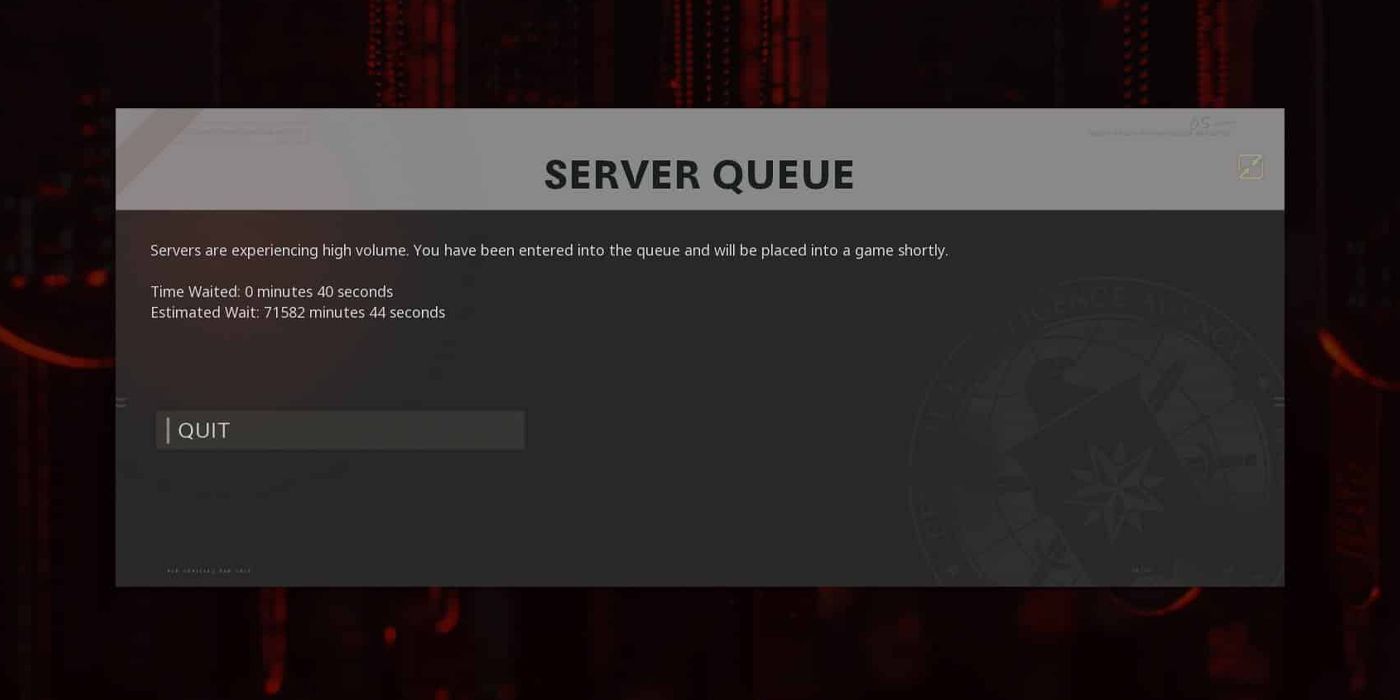
If rebooting the title does not fix the server queue issue, players are advised to check the Call of Duty: Black Ops Cold War social media sites in case of scheduled downtime. The game often goes offline to maintenance and tune the servers, fix unforeseen issues, and update the title.
In the case that it is not scheduled downtime, the developers often inform Call of Duty: Black Ops Cold War players of problems through social media. Another good option is to simply place the game into offline mode. By causing the game to disconnect from the servers, it can easily re-queue into the game's rotation when players prompt it to return back into an online game mode.
In the rare case that this does not solve the server connection issue, Call of Duty: Black Ops Cold War players are advised to reboot their modem to help clear up any block in the game's internet connection. If all of the above has been attempted, the error will most likely be server-side and under repairs by the developers. The best bet is to check back several minutes later to see if any connection issues have been resolved.
Call of Duty: Black Ops Cold War is available on PC, PS4, PS5, Xbox One, and Xbox Series X/S.
Source: Ginx.tv

Post a Comment