Genshin Impact: How to Deliver the Picture to the Customer in Snapshots
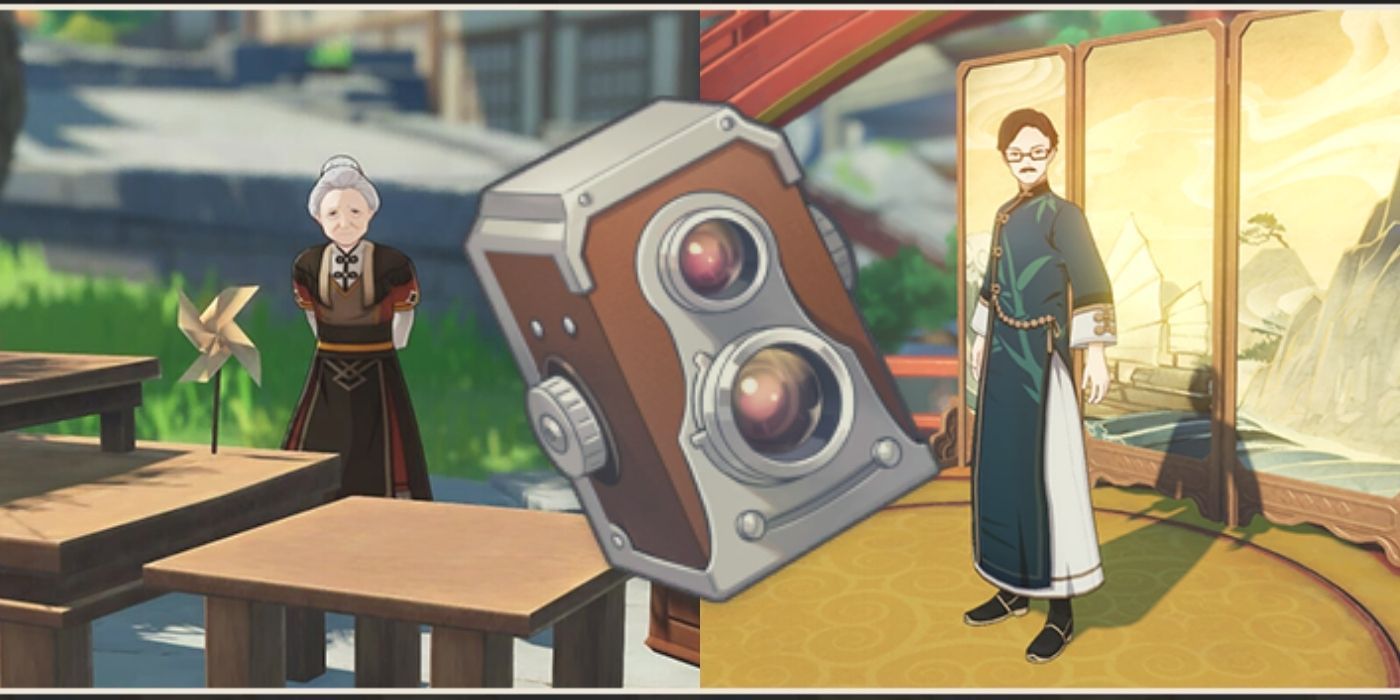
Genshin Impact, ranked one of Metacritic's 10 best RPGs of 2020, tasks players with delivering pictures to the two locals that commissioned them, in a quest called “Snapshots.” For any player who wants to take pictures as they adventure, and even as they fight, they’ll have to agree to fix a poor servant’s mistake.
Genshin Impact players receive the quest from Xu, an NPC who works at the Feiyun Commerce Guild, and who can be found just south of the teleporter that sits at the northwest corner of Liyue Harbor (Teleporter #2633). Xu informs the player that he forgot to write the names of the customers on the back of their respective pictures, and requests that the player track them down by identifying their surroundings in the image.
The entirety of the quest is completed in Liyue, so players may want to reference the pronunciation guide created by a Genshin Impact fan. Once the task is accepted, the map will show a general area wherein players can locate the subject of the first image, Tea Master Liu Su. He is located on a stage northeast of Xu, on the second floor beside the staircase that leads to the Northland Bank. Players must initiate dialogue with Tea Master Liu Su and select the option “About the Kamera…” He speaks for a moment before thanking the player, which updates the quest and reveals the area of the next customer.
Players must now travel southeast, crossing the bridges that lead to Chihu Rock. The next and final customer, Granny Shan, is a toy seller who can be found across the plaza from the Jade Mystery, and northeast of the Chihu Rock teleporter (#2634 on the interactive Genshin Impact map). Again, players must speak with the customer and select the “About the Kamera…” dialogue option. Once she’s finished speaking, the quest will update for the last time.
With both customers served, players must now report back to Xu, who insists that they accept the prototype Kamera as a reward. Additionally, after players finish their conversation with Xu, they will also receive two Hero’s Wit and 20,000 Mora, which may come in handy for Genshin Impact players who haven't learned how to farm Mora.
Having completed the quest, players will now possess the gadget that allows them to take snapshots of their experiences. To equip it for use, players must open the Gadget Menu, select “Kamera,” click or tap “Equip,” and exit the menu. Once equipped, players can use the Gadget Button to take a screenshot, even while swimming, gliding, fighting, and uncovering Genshin Impact's years-long story.
Genshin Impact is available now on Mobile, PC and PS4, and is in development for PS5 and Switch.
 Reviewed by Unknown
on
January 02, 2021
Rating:
Reviewed by Unknown
on
January 02, 2021
Rating:

Post a Comment