The best Valheim mods

Valheim stone: Unlock sturdy building parts
Valheim workbench: How to build and upgrade it
Valheim dedicated server: How to get one working
Valheim bronze: How to make it
Valheim seeds: How to plant them
Valheim Elder: Summon and beat the second boss
Valheim boar: How to tame one
Valheim commands: Handy cheat codes
Valheim mods have been around almost as long as the Viking survival game itself has been in Early Access. Modders wasted no time creating Valheim mods to tweak character stats and systems, improve the base-building process, add a first-person mode, and lots more.
I've gathered up Valheim mods that I find useful and think most players should try out. Some are singleplayer tweaks, and others are mods you can use to make the co-op experience better. I'll be updating this article regularly as more mods appear. Here are the best Valheim mods so far, as of early March.
Important note: Valheim doesn't officially support mods, so we don't know what impact mods will ultimately have on your saved worlds and characters as the game is updated while in Early Access. If you're going to mod your game, make sure you regularly back up your character and world files (we explain how to do it here).
Building Mods
Valheim Plus
Valheim Plus packs a lot in, and may be the first real overhaul mod—balancing, stat modifiers, and some tweaks to production and processing speeds of fermenting and smelting.
But players who spend a lot of time working on their bases will like it most for the advanced building and editing system. You can freely move construction pieces and items precisely on the x, y, and z axis, and even edit the placement of items after they've been built, rather than destroy and rebuild them. If you're determined to build the Viking fort of your dreams, you should definitely check this mod out.
Craft from Containers
Instead of having to go through your various crates to find the resources you need before building, crafting, smelting, or cooking, this mod allows you to get right to work. It'll pull resources from any crates you have within its customizable range, so you can do your crafting without a whole lot of rummaging around beforehand. It even works for upgrading items, fueling campfires and torches, and adding ore to smelters. Convenient!
Buildshare
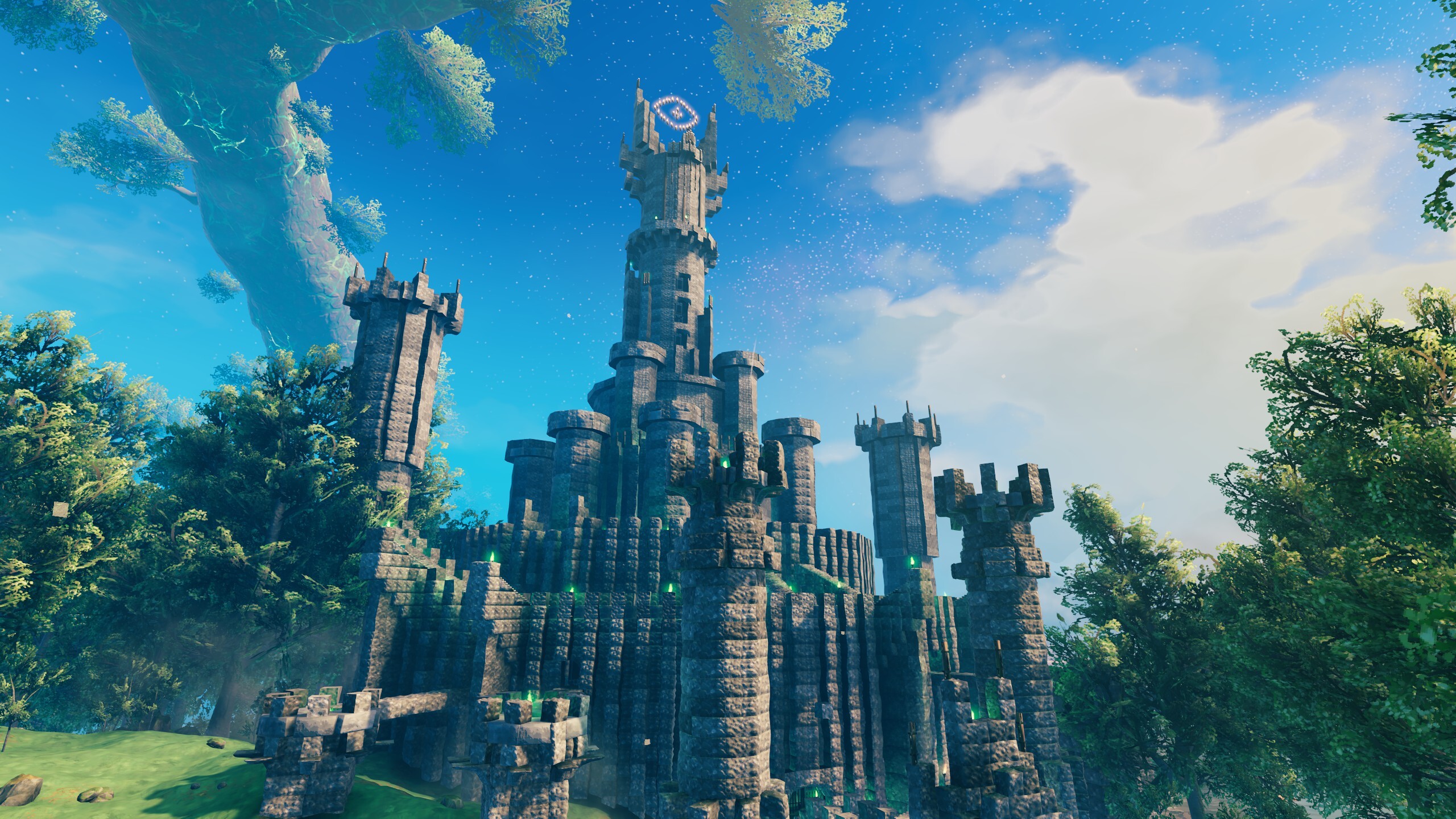
You've probably seen some of the amazing forts, bases, and settlements Valheim players have been constructing. And now there's a way to upload and download complete structures for yourself and other players. Buildshare packs up structures into a .vbuild file that other players can download and import into their worlds.
Forever build
One of the most impressive parts of Valheim's vanilla building system is how it works structurally, with each piece requiring a certain amount of support from below—otherwise, structures can collapse. But if you want to have some fun by building without constraints (in singleplayer mode), go nuts. Every piece you build will think it's being firmly supported, so you'll be able to build as high and far as you want.
Gameplay Mods
Time mod
Bullet time in Valheim? Sounds fun, and this mod allows you to slow down or speed up time while you're playing. But the main reason players might want this mod is probably the simplest. In singleplayer, it allows you to pause the game. If you need to step away from your PC and you don't want to log out or quit the game first, you can now properly pause the action.
First-person mode
Want to look through your Viking's eyes instead of over their shoulders? There are a couple of different first-person mods to give you a new perspective while playing. First Person View is the one I've tested, and it works surprisingly well—plus, you're not locked into the mode and can scroll quickly back out to third-person view. You can also check out Loki's First Person Valheim Mod, which has some additional configuration options.
Map Sync
When you're playing co-op with your Viking clan, it's natural that you share a base and resources. But you can't share a map—each player's exploration progress belongs to them alone. This mod changes that, letting you share your map progress with any other player on the server by standing near them and pressing F10. Now they can see where you've been, and if they also press F10, you can add their progress to your own map.
Bigger Boat Explore Radius
It sort of sucks to be sailing along a coastline, peering deep into the continent where you can see trees and mountains and caves and other features, but then check your map and see it's only uncovered the very edge of the landmass you just sailed by. This mod increases the radius of the fogged out map you'll uncover when traveling by boat to closer match the actual amount of the world you've seen. There's another mod that will do it when you're traveling by foot, too.
Equipment & Quick Slots

Inventory room is pretty limited in Valheim, and there aren't even special equipment slots for your armor and helmet. This mod not only adds slots for each piece of armor you wear, but allows quickslots for items like potions or food that you may want to access on the fly with a keypress instead of having to open the inventory pane.
One issue: Adding these slots means you can now carry more individual items than fit in your gravestone when you're killed. Some players who died with full inventories have reported losing some items due to everything not being able to fit inside their gravestones. This is a neat mod, but be careful with it!
Utilities
Utilities
Some Valheim mods require other mods to work. Check each mod's page before you install to find out what dependencies a mod has. Several require the following utilities:
BepInExPack Valheim: A framework for Unity modding in Valheim. Many of Valheim's more complex mods depend on having this one already in place. Once installed (see the page for instructions), you'll need to run the game once to activate it.
InSlimVML: A mod loader for Valheim that a few mods rely on. This video shows you how to install it.

Post a Comment