HDD vs SSD - which is the storage tech for you?
The HDD vs. SSD storage war is over. If you're a PC gamer in 2021 who is still loading the bulk of their games from a standard hard drive, you're simply not getting the most out of your system. And as the consoles catch up with solid state storage of their very own, more and more next-gen games are going to expect to have an SSD to play with.
So yeah, solid-state has essentially won—pricing's coming down, speeds are going up, and even the next-gen consoles are sporting capacious SSDs. But that doesn't mean there isn't still space for a good ol' fashioned spinning platter in your PC, especially with prices plummeting on 12TB hard drives and the like.
Solid-state drives (SSDs) have been getting pumped up over the past decade, reaching the stage where it's hard to imagine using a new PC that doesn't, at least, include some form of SSD storage. Hard drives (HDDs) are the old guard, having been around since the first 5MB model in the 1950s, with sizes now reaching 20TB.

Best SSD for gaming: the best solid state drives around
Best PCIe 4.0 SSD for gaming: the next gen has landed
The best NVMe SSD: this slivers of SSD goodness
Best external hard drives: expand your horizons
Best external SSDs: plug in upgrades for gaming laptops and consoles
It's not an all-or-nothing decision, thankfully. Some of us may feel that the HDD is dead, but that's more of a personal take than a universal truth. When comparing HDD vs. SSD, the main difference comes down to price vs. performance. Even the best SSDs still cost 9 cents per GB or more, while HDDs start below 2 cents per GB. That's over four times the price for the same amount of storage capacity, but running Windows on an HDD makes your whole PC feel sluggish. SSDs are just so much faster for booting Windows and launching your favorite applications.
Thanks to decreasing prices, many prebuilt PC manufacturers are skipping the HDD entirely. Ship a PC or laptop with a 1TB SSD, and most users will have more than sufficient storage. You can easily add secondary storage for desktops in the form of a spacious HDD if needed, while many laptops will have to look at external storage devices. There are affordable high-speed USB SSDs that can still outperform an internal HDD, and newer NVMe SSDs offer even more tremendous gains in performance.
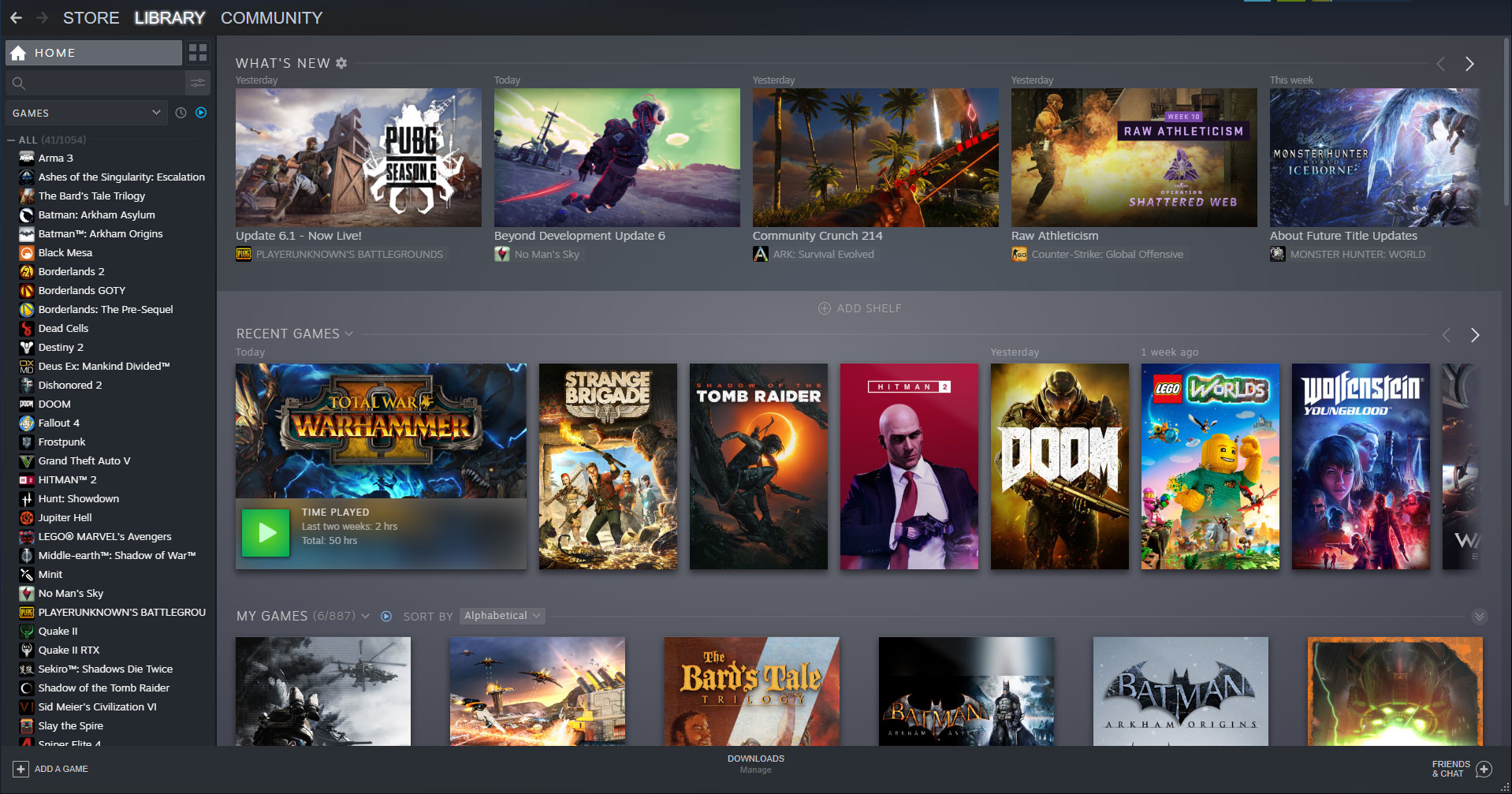
HDD vs SSD: The growing size of games and other data
As anyone with a digital game library can attest, modern games storage requirements know no bounds, with new games including updates and add-ons easily pushing up to and in some cases beyond the 200GB mark—looking at you, Call of Duty: Modern Warfare.
With the PlayStation 5, Xbox Series X, and Xbox Series S making a point of including fast SSD storage, the shift is likely to result in another significant spike in AAA titles' size. Games in the next generation will likely breach 150GB, and some already have.
Where 40-60GB install sizes used to be typical, large modern games often weigh in at over 10GB currently and often climb to more following the release of patches, seasons, and updates. That's one-eighth of a 1TB SSD! The good news is that a 1TB-class SSD can be had for $100, so you're 'only' dedicating about $10-$15 of storage to even the giant games. But if you keep a large collection of games installed, that 1TB can go fast.
It's not all just fun and games, however. Consider traditional backup and media storage. There's no need to back up your PC to high-performance SSD storage. Should you need to restore from a backup, sure, it could save you several minutes, but restoring from a backup in the first place will be far more painful. Given the durability and reliability of modern HDDs, they're still the single best solution for backing up your precious data.

HDD vs SSD: Having an SSD for your boot drive is essential
There are multiple reasons SSDs are faster than HDDs. There are no moving parts or spinning platters, making access times substantially quicker, almost instantaneous in some cases. That means SSDs don't suffer from degraded performance due to file fragmentation (where a file gets placed in non-sequential sectors).
On a hard drive, the heads have to reposition the correct sector to read each fragment and then wait for the right part of the platter to spin under the drive head. As files get written, edited, and deleted, over time, this can slow down access to data on hard drives, especially for things like booting Windows.
With a clean Windows 10 build and a fast WD Black 4TB HDD, boot times (from the end of the BIOS POST sequence to being at the Windows 10 desktop) can take 20-30 seconds. On a slower WD Blue 2TB HDD, under the same circumstances, boot times are typically 30-40 seconds. And for just about any good SSD, booting in well under 10 seconds is typical.
We've said it before: using an SSD for your boot drive is one of the most noticeable upgrades you can make on an older PC. Many people (including most of us at PC Gamer) refuse to use a PC that doesn't have an SSD boot drive. It's just not cricket.
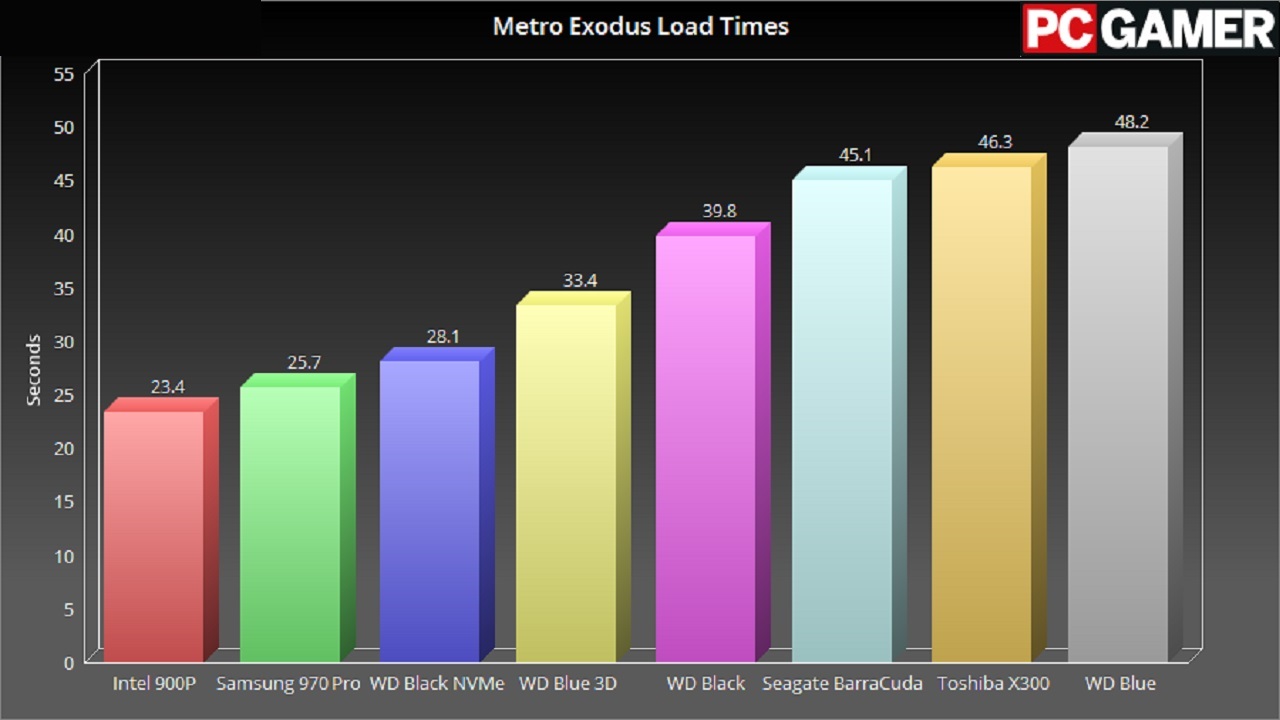
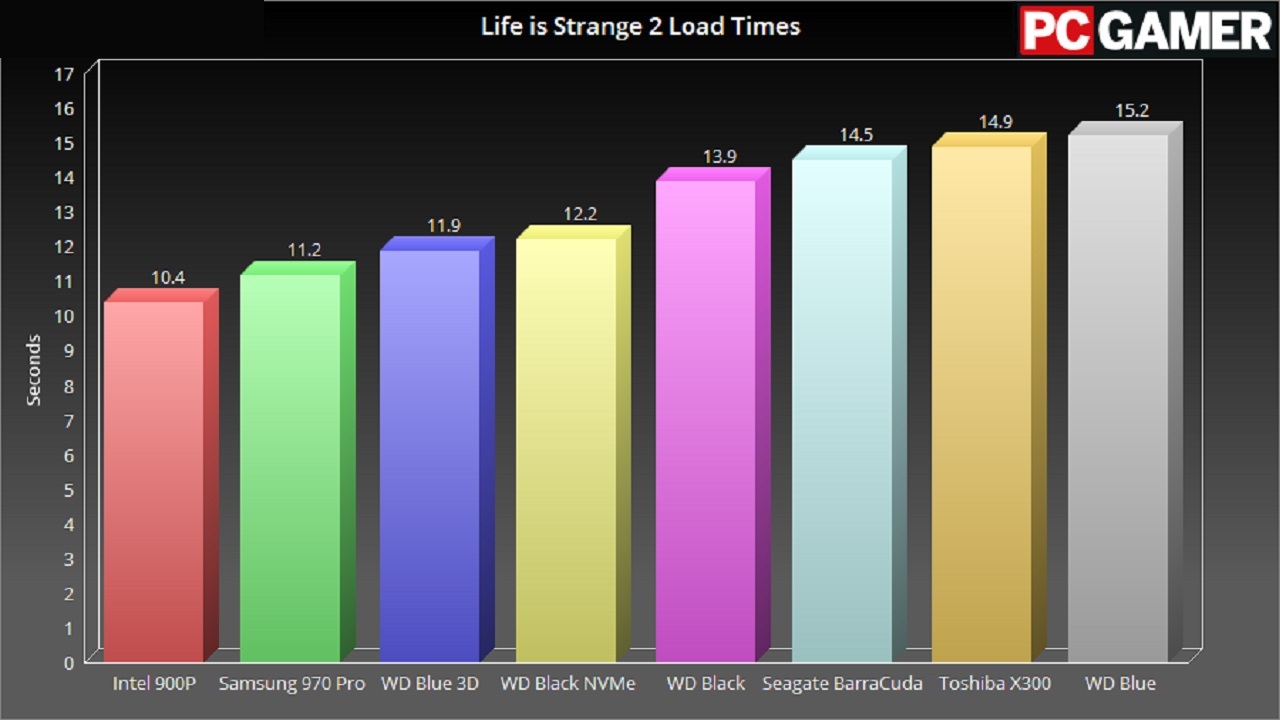
HDD vs SSD: SSD performance gains in games aren't that staggering
Windows boot times are one thing, but games tend to behave differently. There's a lot of sequential data to read, and usually, you're not running a ton of other stuff in the background that's hitting your storage. The practical difference for gamers between SSDs and HDDs isn't as mind-blowing as the hyperbolic marketing copy from manufacturers would have you believe. It's undoubtedly not imperceptible, but we're talking in terms of seconds rather than minutes.
Testing a range of top SSDs, including add-in cards, NVMe, and SATA drives, against the best of a crop of 7200 RPM HDDs in Metro Exodus produced some significant results. Using the RDY ELIBG205 as a testbed (packed with a powerful Geforce RTX 2080 Ti and Core i9-9900K) and loading into the Taiga section of the primary campaign, the slowest of the HDDs (a Western Digital Blue 1TB) took just over 48 seconds to get us in-game, with the most fleet of the HDD pack (Western Digital's 2TB Black) loading gameplay in 40 seconds. On the SSD side, the top-performing 480GB Intel Optane 900P add-in card delivered Taiga in just over 22 seconds, while the slowest of the SSDs we tested, the 500GB Western Digital Blue 3D SATA, took just clear of 33 seconds.
Those results might look pretty stark if you're considering the best effect against the worst. However, a high-end Optane AIC is ridiculously expensive, and we'd stick with something more reasonable, like the XPG SX8200 Pro, which is nearly as fast. Contrast that with the WD Black 2TB: 16 seconds longer to load Metro Exodus, with twice the storage capacity and a lower price.
Testing reveals an even narrower gap when you consider indie titles. To gather some data from a lightweight indie game, we tested all eight drives against loads in the first episode of Life: Strange 2, and even the fastest of our SSDs roundup shaved a mere ~5 seconds offloads compared to the slowest HDD. If you're primarily playing smaller indie or 'double-A' games, upgrading to an SSD is unlikely to impact your play experience markedly.
Obviously, if you have the cash and want top-performing hardware, SSDs will always be the better solution, especially if you don't want to keep your friends waiting in the lobby. But if you're more interested in value, HDDs look pretty attractive, even with TLC and QLC flash storage continuing to slip in price.
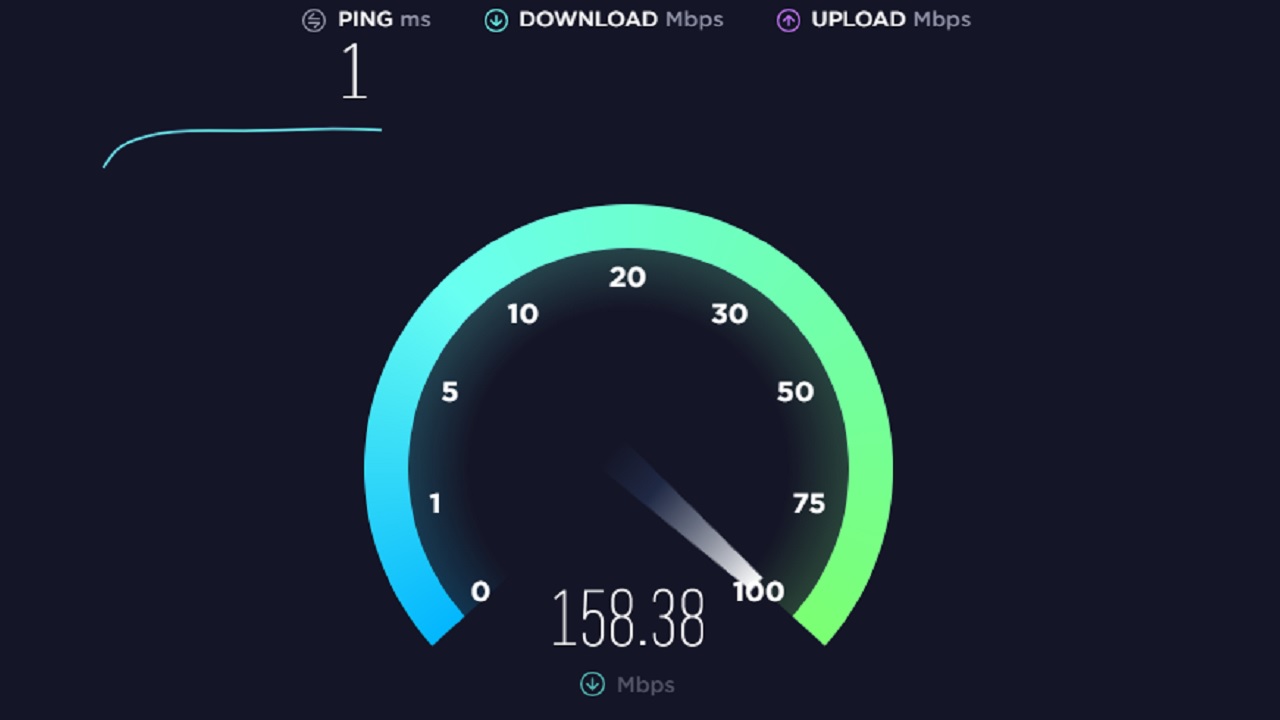
HDD vs SSD: Network considerations
If you're living under the tyranny of a data cap, this decision has likely already been made for you. Having to constantly redownload games in the shuffle that's inevitable with just a single, limited capacity SSD vastly expands the value of capacious HDDs if you're working with finite bandwidth. The same is true if you live in an area with poor internet connectivity. If a single AAA title takes an entire night to download, it can be a real deterrent to jumping back into older titles or taking a chance on new ones when it means having to clear drive space.
Even if you live somewhere with sturdy, reliable, blindingly fast internet, when you compare the length of time it takes to download titles against the slender moments you save in terms of load times, there's not much difference, particularly in shorter or well-optimized games. Naturally, you may weigh that time differently, doing something else while a game downloads compared to the time you're restlessly sitting, controller/mouse in hand while you're waiting to play. Still, in terms of raw time saved, there's not a tremendous overall difference.

HDD vs SSD: The hybrid storage solution
Budget will always be a major consideration when you're choosing whether or not it's time to shift completely to an SSD lifestyle—in a world where you have access to unlimited discretionary income, of course, SSDs are the obvious option, as you can afford to stack them in multiples and surround them with the hardware to support them. But for the financial mortals among us, HDDs still have a place.
Even if you want an SSD for your boot drive (and you should), nabbing a cheap and capacious HDD for secondary or tertiary storage is arguably the best approach to a sometimes complex discussion. Use it for mass storage, most of your games library, videos, backups, and more. You can still put a few games on your SSD as well, but there are plenty of files that don't need SSD speeds. We'll be the first to welcome the solid-state future with open arms, but keeping a large HDD handy still makes sense.
There are other alternatives to just a pure HDD or SSD setup. Intel Optane Memory Provides a fast SSD cache that supplements your HDD, and you don't need to worry about which data gets to reside on the faster cache—the software and drivers take care of that for you. AMD's StoreMI (a branded variant of Emotus FuzeDrive) takes a slightly different approach, with tiered storage. You get the full capacity of the HDD+SSD, with the drivers and software managing where data is located.
In short, the debate over HDD vs. SSD storage isn't over just yet. SSD capacities are increasing, and enterprise solutions can store up to 100TB on a single drive. That's five times larger than the current top HDDs. However, the price for such drives isn't even worth mentioning (*cough* $50,000 *cough*). We're still a long way off from SSDs actually beating HDDs at a price per GB, and until that happens, HDDs will remain a viable option for many people and businesses.

Post a Comment