Doki Doki Literature Club: How To Get The Quick Ending

Doki Doki Literature Club (DDLC) is a free-to-play visual novel game released on September 22, 2017. Its deceptive lightheartedness has led many to think of it as just another dating simulator wherein players build relationships, romantic or platonic, and have a happy ever after.
But that's not it at all. Dan Salvato, the creative writer/designer behind the game, visualized a non-traditional way of story-telling. Fans who have played DDLC time and again remain enamored of the cute or horrific twists and turns it has to offer.
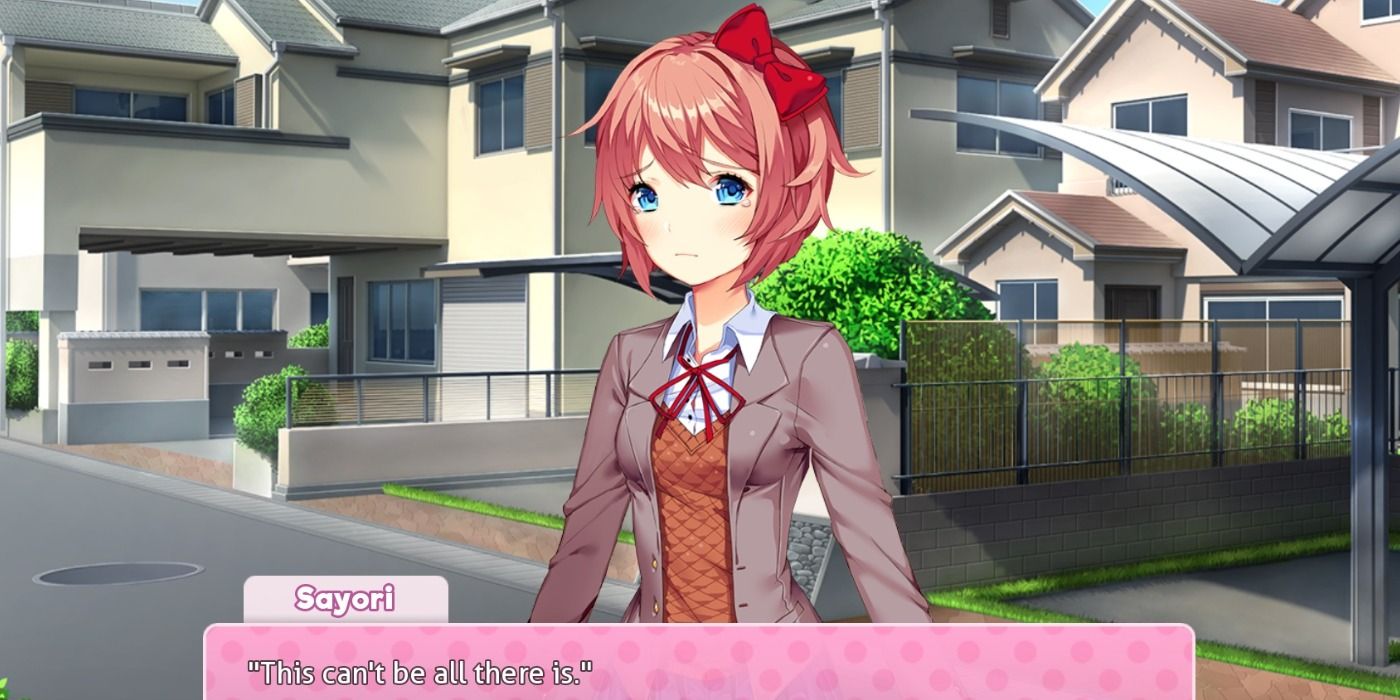
Sayori will appear in front of the protagonist. No longer will she be running towards them. Instead of being her usual cheerful self, a mixture of confusion, sadness, and panic will cross her face. A scene that would break the heart of a Sayori fan. A scene followed by another that will altogether shatter it.
The protagonist will not be able to attend their classes today. There's no Literature Club to join either. No Yuri and Natsuki to meet. No poems to write. There's nothing but an end.
But wait, what about Monika?
About that. . . she's not even here to begin with.
Because the only way to get the quick ending is by deleting Monika.

Whether the player is using Windows, macOS, or Linux, they can easily delete Monika if they prefer playing it on Steam—usually where the free best games are.
• Hover on Doki Doki Literature Club on the sidebar and right-click on it.
• Select Manage and then Browse local files. A folder window will appear showing the game directory.
• Select the game folder. Right-click and delete firstrun file. No more reinstalling is needed. Launch the game and select the option: 'Yes, delete my existing data'. Then quit.
• Go back to the game directory, select the characters folder. Right-click and delete monika.chr.
• Start a New Game. After witnessing the first scene, make sure to relaunch the game.

The player doesn't have to play Doki Doki Literature Club through Steam, they can download the game itself from the Offical DDLC Website. Available only on Windows and macOS.
• On Windows, locate the ddlc-win folder in the directory where they've chosen to extract the game. By default, it gets extracted in the Downloads folder. Then select DDLC-1.1.1-pc to open the game directory.
• On macOS, right-click on the DDLC application icon and select Show Package Contents. Select Contents, then Resources, and lastly autorun to find the game directory.
• In the game directory, select the game folder. Delete the firstrun file so there will be no need to reinstall it.
• Launch Doki Doki Literature Club by clicking DDLC.exe on Windows. On macOS, launch it through the DDLC application icon. Make sure to select the option: 'Yes, delete my existing data'. Then Quit the game.
• Go back to the game directory, select the characters folder. Right-click and delete monika.chr.
• Start a New Game. After witnessing the first scene, make sure to relaunch the game.

Fans who are yet to play Doki Doki Literature Plus will find it puzzling. How can they play the game on consoles when it involves deleting files to see all of the endings or to start anew?
Doke Doki Literature Plus has a Desktop so players who prefer playing on Playstation, Xbox, or Nintendo Switch can enjoy the game as well.
• Launch the game then select Exit DDLC. Don't worry, it doesn't quit the game. It only leads the players to the Desktop.
• At the Desktop, the Start icon will the menu with additional options to explore. Select Files and run the reset.sh file to reset the game. Don't worry, the collectible progress won't be erased.
• Return to the Files window will open. Select the character folder. Then delete monika.chr.
• Return to the Desktop. Select DDLC on the menu to start a New Game. Make sure to relaunch DDLC after the first scene.

Post a Comment