How to perform a BIOS update
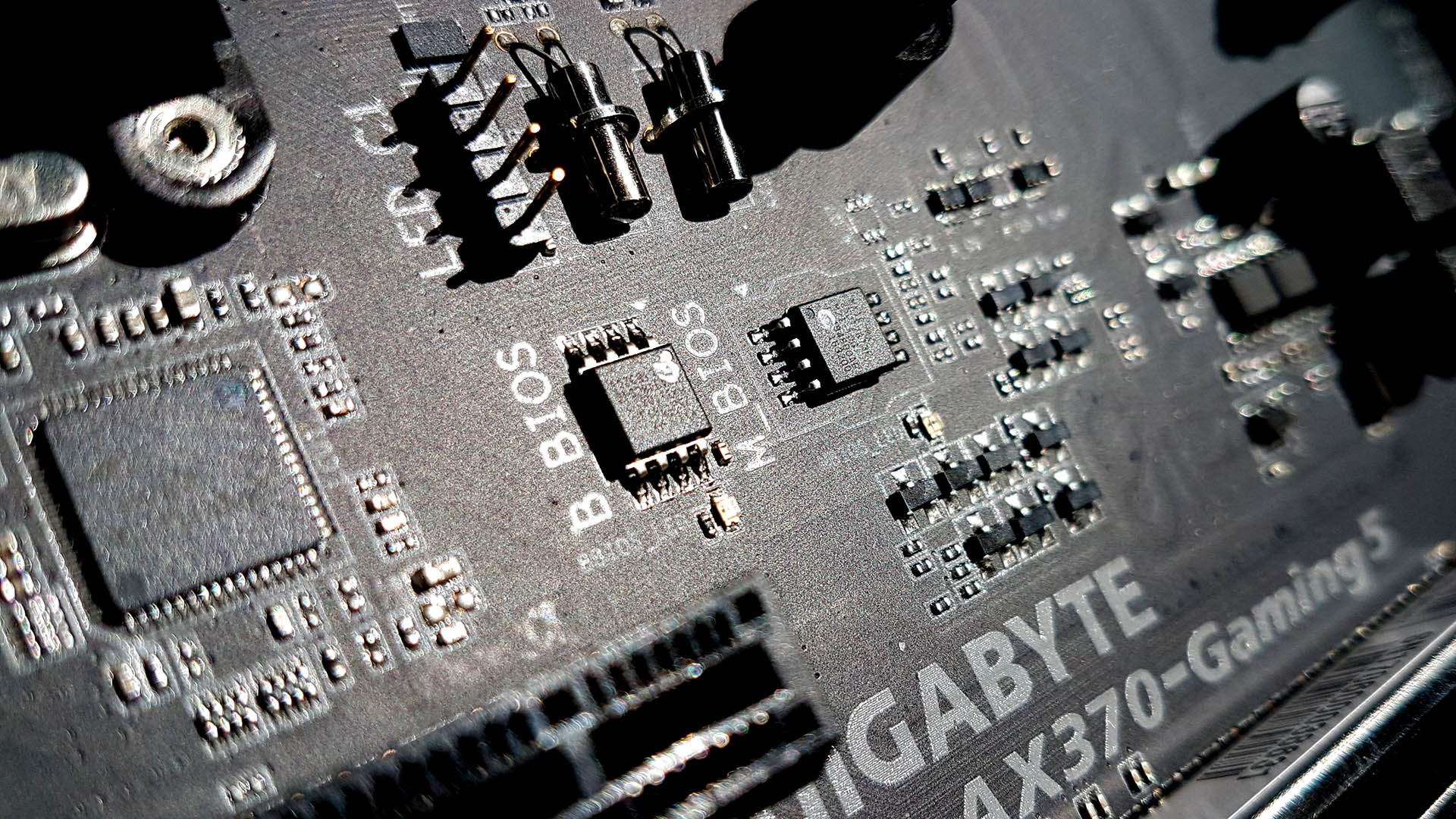
If your PC isn't working as it should, maybe you need a BIOS update. Whether you’re upgrading to the best gaming CPU or attempting to diagnose the source of your system's instability, updating your PC’s basic firmware is a great place to start your troubleshooting.
The BIOS, or Basic Input Output System, is the crucial low-level interconnect between your motherboard, the components plugged into it, and your OS. This firmware stored locally on the board initialises everything plugged into the mobo’s I/O, and is crucial to the smooth operation of your PC, from the best SSD for gaming to your CPU to the best gaming RAM. Think of it as the system governing the highway between all your computer's most important components.
If you're having difficult hardware diagnostic issues, frustrating system instability, or just can't get your memory up to speed, it's especially important to make sure your motherboard's BIOS firmware is up to date with the latest release from the appropriate manufacturer. The performance, stability, and compatibility of your system may depend on it - yes, you read that right, it can boost fps in your game. All you need for the process is an internet connection, a USB stick, and 10 minutes to spare.
RELATED LINKS: Best SSD for gaming, How to build a gaming PC, Best gaming CPU
Post a Comment