12 Awesome Things You Didn’t Know You Could Do In New Pokemon Snap

New Pokemon Snap does a fairly decent job of explaining its core mechanics to players. Each new item that is unlocked typically gets its own easy-to-understand tutorial and those that don't are usually simple enough for players to figure out for themselves. There are, however, certain things about New Pokemon Snap that aren't quite as straightforward and one or two which aren't really explained at all.
Adventurous players may well stumble across some of these mechanics by themselves, but those who tend to stick to the beaten path could easily play through the entire game without ever knowing they exist. That latter group is arguably missing out, as a few of these features can completely change the way that the game is played and make life quite a bit easier for players in the process.
Updated on August 7, 2021 by Tom Bowen: While the three new courses and the 20 new Pokemon types that reside in them are undoubtedly the highlights of New Pokemon Snap's 2.0 update, there are plenty of other things for new and returning players to get excited about. In addition to the new content, the update also brings with it some great new features, and, perhaps more importantly, a few much-needed quality of life updates to some of the ones that were already in the game. When combined with what was already there, the 2.0 update ultimately makes an already fantastic game even better and provides yet another compelling reason for Pokemon fans, animal lovers, and photography enthusiasts everywhere to give the title a chance if they haven't already.
12 Instantly Tell If A Photo Meets A Request's Requirements
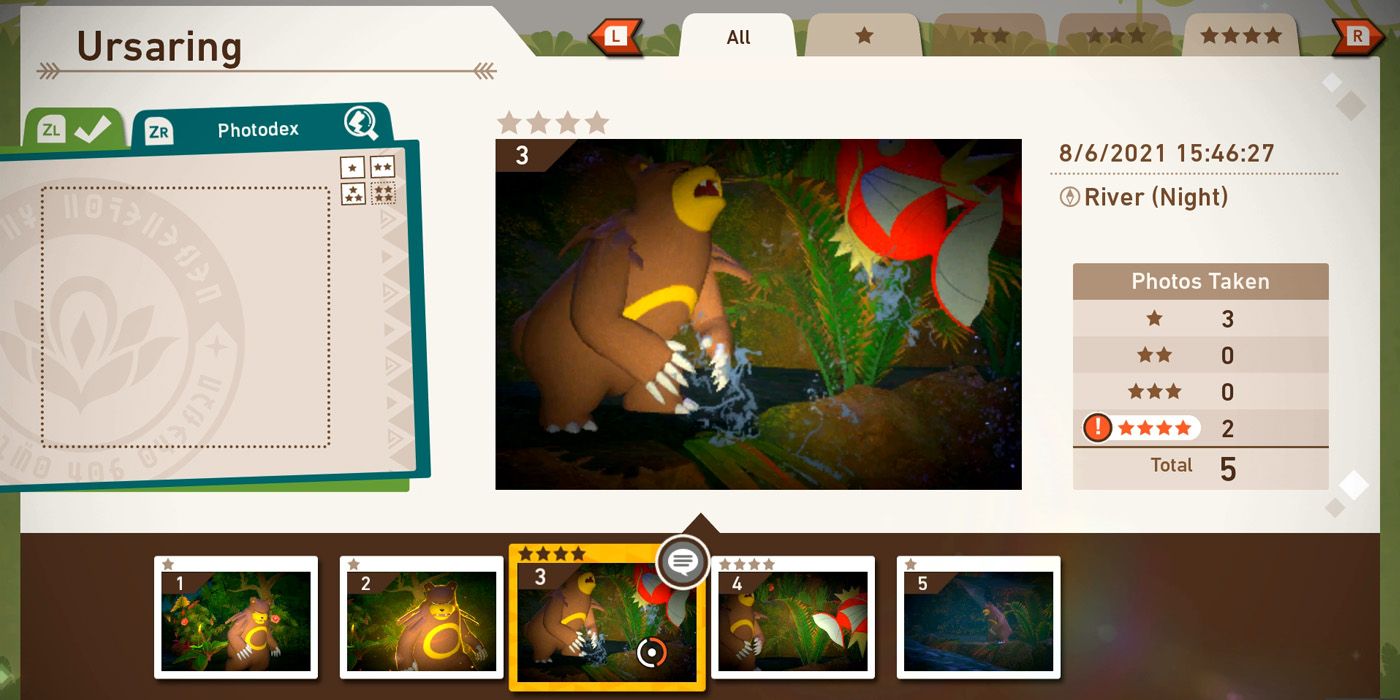
Most players seem to be in agreement that New Pokemon Snap is a great game, although that's not to say that it doesn't still have its flaws. Many of these center around its photo request system, which suffered from a variety of issues when the game was first released. The worst of these - other than perhaps one of the requests being impossible to complete due to an issue caused by the game's Day 1 patch - centered around some of the requests' incredibly cryptic clues. These were far from the only problems though.
After deciphering the clues and figuring out what exactly they needed to photograph, players were given no indication whatsoever if they were handing in the right photo until after it was too late. Given how specific the framing needs to be for some of the shots, this was a big issue for many players. Thankfully, however, the 2.0 update clearly indicates which, if any, photographs meet a request's requirements, allowing players to easily turn in their best photo without having to worry about whether or not the timing and framing adhere to some unspecified rules.
11 Shrink The NEO-ONE Down To A Fraction Of Its Regular Size

The base version of the game sees the NEO-ONE hovering over gaps, moving around underwater, and even floating high up into the sky. All of this was and still is pretty cool, but compared to the craft's new Shrink functionality that was added as part of the 2.0 update, it does now seem just a little underwhelming. Granted, players can only actually shrink the NEO-ONE in two courses, but doing so provides an excellent experience nonetheless.
At first, it sounds like a bit of a gimmick, but the moment that players see that first giant Wurmple in Side Path (Day), the potential of such a function should immediately become obvious. Being shrunk down allows players to experience the Pokemon world from a brand new perspective and could completely change the way they interact with the creatures over time. Hopefully, the game's developers further explore this idea in future updates, as the possibilities for adventure really are endless.
10 Quick Camera Movements

That instruction manuals are no longer included with physical releases of video games may well be good for the environment, but it isn't always good for players. Many developers do opt to include some of the information that would have previously been found in a game's manual in its loading screens to get around this. Sometimes, however, not everything makes the cut. That's sadly the case with New Pokemon Snap's quick camera controls.
As well as being able to use the second analog stick to speed up panning the camera, players can also use the D-pad to quickly rotate or reposition it. Pressing left or right will rotate the camera by a full 90 degrees, pressing down will turn around, and pressing up will recenter the camera in the direction that the NEO-ONE is moving. Of course, players will only know this if they happen to have tried it out for themselves.
9 Slow Down The NEO-ONE

Shortly after reaching Shiver Snowfields, players will unlock the Turbo function for the NEO-ONE. This allows them to increase the speed of the vehicle and can be very useful for getting in front of certain Pokemon to take better photographs or rush ahead to a particular part of a course if they're trying to snap a specific Pokemon or pose. What many players may not realize though is that it's also possible to slow down the NEO-ONE. Well, kind of.
The game is programmed to detect which position players are facing and, while they are facing backward, the speed of the NEO-ONE will be reduced. There aren't really any major benefits to this other than to minimize the chances of missing something further ahead in the course, but it's still a pretty cool feature nonetheless. The NEO-ONE will also slow down while the camera is zoomed in, providing players with additional time to get the shots they need.
8 See Around Corners

While its speed can be adjusted, the NEO-ONE never stops moving. Not unless a Pokemon is blocking its path, anyway. This is good in the sense that it ensures that runs don't drag on for too long, but it also means that players have to pay close attention to their surroundings to ensure that they don't miss anything. Luckily, there is a safety net of sorts programmed into the game to carry some of this burden.
Not only can the Scan mechanic be used to find alternate routes and other interactive elements in courses, but it can also be used to highlight the locations of Pokemon. In wide-open spaces, this isn't really needed, but there are times when scanning one's surroundings can uncover the locations of Pokemon that can't be seen by the naked eye. In some instances, this can even alert players to the locations of Pokemon in upcoming areas, thus allowing them to plan ahead.
7 Revert A Course's Research Level
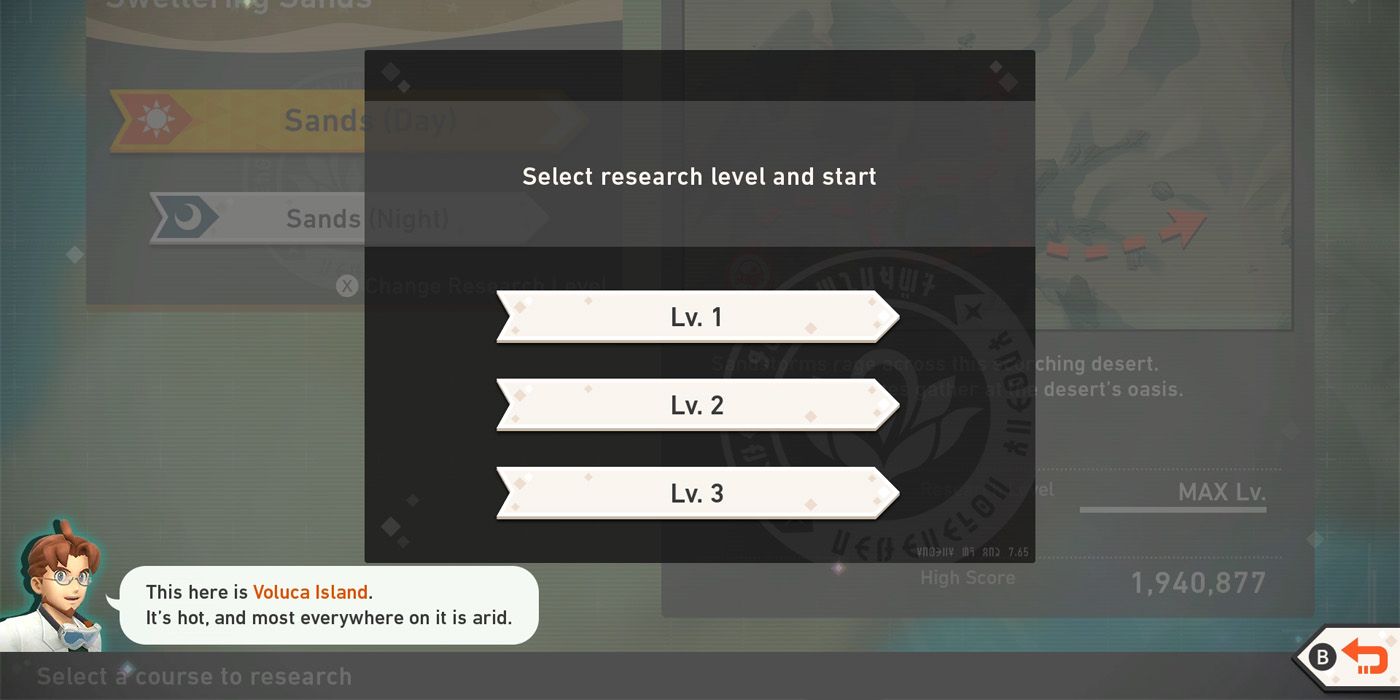
Each course in New Pokemon Snap has its own research level, which increases as players accrue more expedition points. When players reach higher research levels, the Pokemon found in the course often change, as too do some of their starting positions. While higher research levels generally yield better photo opportunities though, there are times when it's not always advantageous to players. Thankfully, there is a solution to this.
In the event that players want to snap a photo of a Pokemon that only appears at a lower research level, they'll be able to play through the course in its previous state. All they need to do is hit the X button on the course select screen and then choose the research level that they want. There aren't too many times when this is useful, but it can be a lifesaver in the event that players missed a particular photo opportunity that can't be found at higher levels.
6 Incite Pokemon Battles In The Wild

Fluffruit has a number of different uses in New Pokemon Snap, although most of the time players will be using it to wake or feed sleeping or hungry Pokemon. It can also be used to lure a Pokemon closer to the NEO-ONE for a better picture and, in some instances, can even cause conflict between two nearby Pokemon. It's not always easy to pull off though.
There are quite a few places in the game where players can use Fluffruit to lure two Pokemon into the same spot and have them do battle. It may seem like animal cruelty to some, but the game actually rewards this behavior, with the four star photos for many of the game's 234 Pokemon being of them either attacking or being attacked by another Pokemon.
5 Make Pikachu Surf

Ever since the release of Pokemon Yellow back in 1998, Pikachu has had a special affinity for surfing. This was referenced in the original Pokemon Snap for the N64 and shows up again in New Pokemon Snap as well. It's possible to see the little yellow critter riding on the backs of several other Pokemon too, although finding these photo opportunities isn't always easy.
In the Blushing Beach (Day) course, if players lure the Pikachu on the final beach out to the nearby sandbank with a Fluffruit, it will start surfing on the Stunfisk there. Not long after in Maricopia Reef (Day), hitting the Crystabloom near the start of the course with an Illumina Orb will spawn in a Pikachu riding on the back of a Mantine, and a little further on in the same course it can sometimes be seen riding on the back of a Lapras.
4 Unlock New Routes In Alternate Versions Of A Course

Some of the alternate routes in New Pokemon Snap can be a little tricky to find, but most players will likely stumble across at least a few of them just by chance. At least if they're making the most of the Scan function, anyway. There are a few times when finding a course's alternate route is actually impossible though, as it first needs to be unlocked elsewhere first.
The Shiver Snowfields courses are more or less identical in layout, but before players can pass through the snow wall at the beginning of Snowfields (Night), they'll first need to unlock the route in the daytime version of the course with the help of a Sandslash. A little further along there's another snow wall, but this won't be accessible in Snowfields (Day) until after players have explored and unlocked the route at night.
3 Activate Burst Mode During A Run
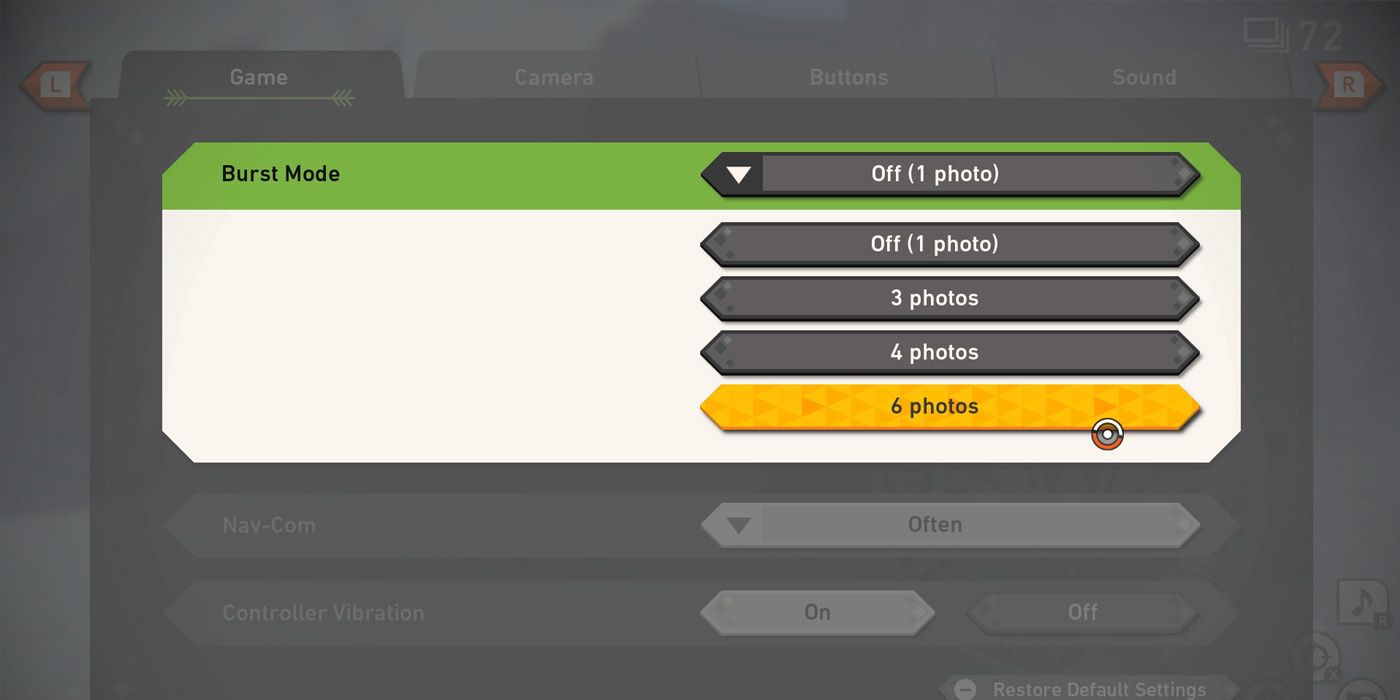
In a world in which most phones and cameras can store thousands of photographs, that the player's research camera can only store 72 pictures is a little preposterous. This problem is further exacerbated by the introduction of burst mode once players have completed the game, with the camera's capacity able to be filled with as few as 12 clicks of the A button. Thankfully, however, there is a way around this.
Rather than starting the course with burst mode already activated, players can wait until a particular point in a run before turning it on in the settings menu. This can be incredibly useful if there's a Legendary Pokemon towards the end of the course that players want to photograph with burst mode while still being able to take single pictures of any Pokemon they see on the way.
2 End A Run Early
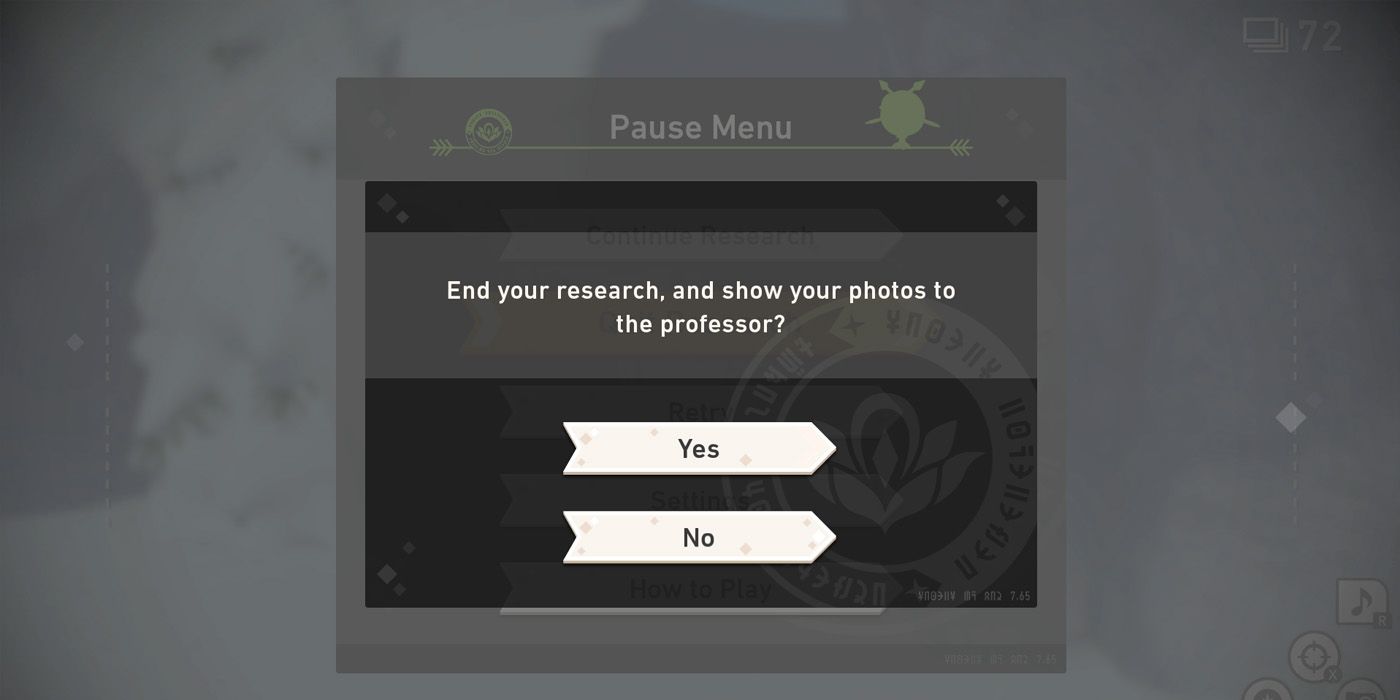
Once players have completed the game's main story, their next goal will likely be to fill out their Photodex and hand in all of the remaining photo requests. This can be a time-consuming process even with the help of guides, but there are ways to speed things up a little in the event that the Pokemon or events that players need to photograph are near the beginning of a course.
Rather than waiting until the very end of the course to hand in the photographs to Professor Mirror, it's possible to pause the game and end a run early. There's no penalty for doing so, meaning that players can spawn into a course, use turbo to get to a specific point, get the picture they need and then get straight out of there. Given how many times certain courses need to be replayed for full completion, the time this saves can really start to add up.
1 Use The Photodex To Find A Pokemon's Specific Location In A Course

Prior to completing the game's main story, most players probably won't be too worried about picking up one to four star photos of each and every Pokemon. Later on, however, this might be something that they want to do, but remembering where exactly each Pokemon can be found may be difficult for some. Sure, they can use guides to find them, but there's actually a much easier way.
Not only does the Photodex store photos of all of the Pokemon that players have snapped, but it also keeps track of where players have seen them too. By entering the Maps section of the Photodex, players can see exactly where they've seen any given Pokemon and in which parts of the course, thus allowing them to easily return to those spots and try and elicit some different poses.

Post a Comment