The Sims 3 was ultimate freedom for builders
For some, The Sims series is a wonderful sandbox simulation in which wacky fake people survive a gauntlet of unlikely house fires or where approximations of school crushes become spouses. For me, it's always been about the building. I've removed a few pool ladders in my day, but I've rarely given Live Mode the time of day since the original The Sims. It's always been about the architecture—learning to create floating houses tethered by staircases or designing mansions and realising I don't know what kinds of rooms mansions have. Piano rooms are a thing, right?
I happened to skip over The Sims 3—I was leaving for university and was really quite enamoured with MMOs when it launched—and now that I've come back to it I've realised that I missed out on the best building game in the entire series. The Sims 3 is bliss for a builder like me.

New old tools
It's immediately more configurable than its follow up The Sims 4, starting with the neighbourhood editor. Unlike the tightly controlled neighbourhoods with pre-planned lots in the latest game, Sims 3 allows you to place new lots in various sizes around the neighbourhood, in any spot that the terrain allows—and the terrain sure does allow. My very first lot placement was on more of a hill than I had planned for. Building a house perpendicular to a hill wasn't my intention, but I'm not one to cower from some impractical physics. But even the prebuilt lots in The Sims 3 are frankly pretty brave in their choice of terrain.
After using the neighbourhood editing tools to plop a few extra trees and rocks just outside my new lot, I head into build mode to find out just how over my head I'll be in a 17-year-old game. Luckily, the terrain tools for manipulating the dirt of the hill I plan to die on are largely familiar. It doesn't take me long to build a nice flat buildable space jutting out the side of my hill by using the raise terrain tool followed by the level terrain brush to create a buildable area and the soften terrain brush to make the edges of my house's eventual foundation less sharp. With all the dirt moved around to my liking, it's time to tackle a bigger project—a proper house.
Initially, I'm short on inspiration and slightly discouraged by the fewer style options available in The Sims 3. It does have a lot of brick wall choices, and I get further discouraged as I slap them on the walls of my rudimentary box to find that the dated, lower resolution textures don't look so lovely on my big, modern monitor. Until I find my favourite tool in the entire game.
Knock on wood
Anyone who has spent time building in The Sims 4 is certainly familiar with my greatest nemesis: wood swatches. The Sims 4 has a frustrating fascination with wood furniture, all in different shades that never quite go together. Do you want your dining room table and chairs to match? Don't you dare mix sets. Want to experiment with some living room furniture from a few eras? Get ready for an ugly wood grain rainbow. Don't even think about wood windows. I hope you like white, or those aren't going to match either. For all its countless options, The Sims 4 really requires that you stick to certain combinations of objects that are meant to go together. Even after adding hundreds of new colour swatches to all sorts of decor in a 2021 update, The Sims 4 annoyingly refuses to get matchy.

In complete contrast is The Sims 3's greatest feature: the all powerful, much beloved, and dearly missed Create-A-Style. This handy tool includes all of The Sims 3's material swatches for woods and carpet and cloth and metal, along with a colour picker to change those materials to any hue you please. You can apply any pattern and any colour to just about any object you like—whether it's windows or columns or couches or lamps. Unlike The Sims 4's highly curated collection of options, The Sims 3 just puts the entire craft box in my hands and says 'good luck'. And oh how lucky I feel! Time to sort out that matching window conundrum once and for all. I deserve to know some sort of peace.
I slap down five different windows in totally different styles and, of course, they do not have matching natural wood colour options by default. One option is slightly too orange-y, another too dark. I can't possibly get them all to play nicely together... until I open up the Create-A-Style tool, and use its magic to drag and drop the material and colour from the menu. Let me present to you, my fellow Sims 4 builders, with several windows in different styles, that all have matching natural wood colour. Behold their beauty and my top-notch design skills.
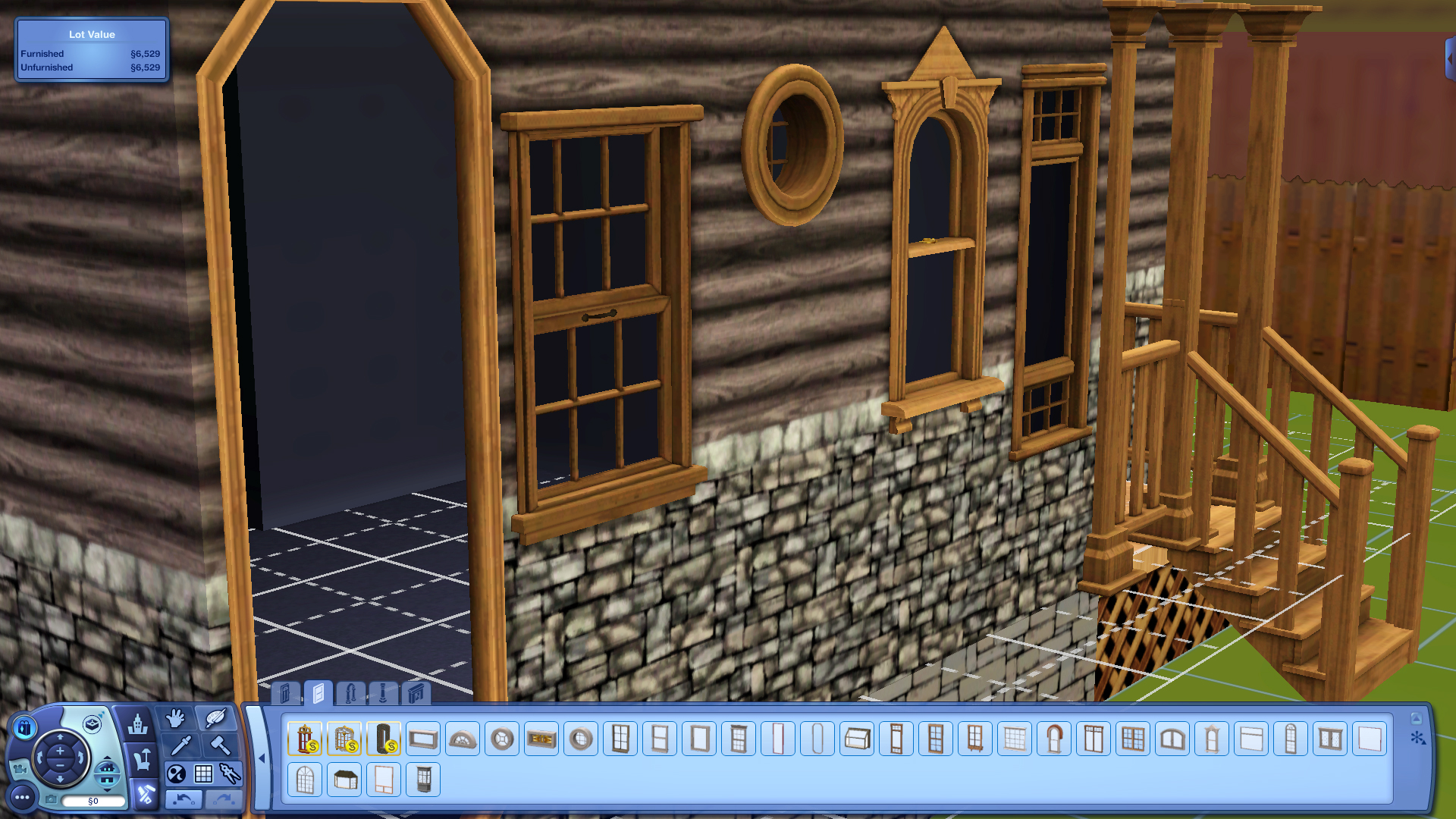
Frame perfect
With the window situation handled, I really start colouring outside the lines, digging deep into The Sims 3's weirdest patterns and revelling in anything unlikely I can throw them on. After discovering the majesty of creating cow print wallpaper and metallic upholstered armchairs, I decide it's time to pit The Sims 3 against The Sims 4 directly.
I pulled up a tiny house I recently built in The Sims 4 and got to work copying it in The Sims 3. It takes me several minutes to figure out that creating a foundation and deck for the lot works differently than in the newest Sims, but after plotting both out, building is largely quick and familiar. Aside from the roofs. I don't want to talk about the roofs. I'll never master them in any Sims game.
The power of The Sims 3's Create-A-Style is both in its openness and its precision. Many items, like a sofa for instance, have several slots corresponding to their parts—one for the arms and one for the cushions in this case. I can use any pattern I like in those slots and also choose a colour for them. Patterns often have multiple colour channels, even. It's a rabbit hole of design choice. To keep things tidy though, I can favourite a material I've created, or grab the hex code colour from a piece to pick one that matches it. Not all materials wear the same colour exactly the same, so there is a little fiddling on my part to make the wood slat boards on my walls match the crown moulding above them, but the power to fuss with the colour picker until I'm happy is fully in my hands.

In all my experimenting, the wall treatments and rugs are the biggest beneficiaries of the Create-A-Style tool. Although The Sims 3 has plenty of its own wallpaper and wall paint options, with and without trim or crown moulding or beadboard, there's so much power in changing a floral wall print to exactly the shade of blue I was looking for. As in real life, those wall colours set the personality for an entire space. Rugs, which I've never gotten on with in The Sims, are now one of my favourite little design puzzles.
It strikes me, as I'm picking the exact light brown shade of vaguely oak for my kitchen cabinets, that this is the point at which I should probably be stricken with choice paralysis. The Sims 3, through the majesty of the Create-A-Style tool, gives me an excess of options that would normally have me shutting down and overwhelmed, but I am absolutely enamoured with it.
In The Sims 4, I lose so much time agonising over the swatches I'm given, trying to creatively mix living room furniture sets and knowing that the bar for success is just finding the combination that clashes least. In The Sims 3, I'm free to choose a coffee table and sofa whose silhouettes I like and then give them matching wood tones that make them look as if they definitely came from the same home store collection.
By the end of all of this, I've created a custom wallpaper with a subtle geometric pattern that I'm quite proud of, designed a dining room set in matching wood colours, and put my personal touch on the marble kitchen counters too. I created matching windows throughout the house which have natural wood on the outside and are white on the inside because it reminds me of the way that people fl ip houses by painting wood trim white where I'm from. I definitely went off spec at some point, adhering to the shape of my Sims 4 build inspiration but not necessarily it's colours. Even so, the experiment is more of a success than I anticipated.

Strong foundations
The Sims 3 is certainly older. Its textures are lower resolution and it has a more realist visual design that's not as charming as the stylised Sims 4 look. But this house is so much more mine than the one I built in The Sims 4. I've designed nearly every piece of furniture in it exactly the way I like, not even bothered by the relative lack of silhouette choices compared to its newer sibling's catalogue. For even further choice, The Sims 3 allows you to import new swatches and materials created by other players. It's impressively permissive, and not to a fault.
I don't think The Sims 3 will generate the lovely screenshots I'll want to show off in build challenges with other Simmers, but I'm positive that I'll return here any time I have a specific look in mind that I know The Sims 4 simply doesn't have the swatch options to support. Oh, and The Sims 3 has garage bay doors. Truly, what more could I want?

Post a Comment