Asus ROG Azoth
The Asus ROG Azoth is the Taiwanese tech giant's first real enthusiast gaming keyboard. And, honestly, it's a doozy. That's a technical term which translates as a quality keeb that ticks all the boxes, then draws in some more at the bottom of the list and ticks those off, too.
Asus is no stranger to mechanical keyboards. I've tested a bunch of its previous ROG mech boards, even its almost smart hybrid Claymore board which got ahead of Mountain in the detachable numpad game, but failed to make it stick. I mean, literally. The floppy attachment of the extra keypad was one of the reasons I hated it so much.
But it's only really ever just dipped its toes into the enthusiast keyboard market. Well, the ROG Azoth is Asus going in with both feet, which is no real surprise given the burgeoning market for high-end custom keyboards.
Bizarrely, despite being in the midst of a global economic fustercluck of bordering apocalyptic proportions, there's never been a better time to release a stupidly priced gaming keyboard because people are buying them. And when I say 'stupidly priced' I'm not messing around; this thing is the first $300+ keyboard I've ever seen.

Size: 75%
Base: Hot-swappable
Switches: ROG NX Linear|Tactile|Clicky
Backlighting: Per key
Display: 2-inch OLED
Anti-ghosting: N-key rollover
Polling rate: 1,000Hz
Dimensions: 326 x 136 x 40mm
Weight: 1,186g (w/out cable)
Connections: 2.4GHz|USB Type-C|Bluetooth
Battery life: 130-hours (w/out lighting)
Price: $350 | £270
It is though offering everything you could possibly want from an enthusiast keeb. The build quality is absolutely exceptional and the weight of the Azoth is extreme. And I love it for that. It's also been built with all the pre-lubed, gasketed, dampened trimmings you'll want for that premium typing experience.
And premium it is. The Azoth is a delight to tap away on, even more so now that I've completely replaced all of the supplied ROG NX switches the board shipped with. Not that they're bad at all, the custom linear mechanical switches are Cherry MX Red analogues, but do have a nice feel. No, it's just that I've got a bunch of delightful Halo True switches that I bought to go into my Mountain Everest Max board. That board's been retired in favour of the Everest 60, and I've left the Mountain Tactile switches in place.
That's one of the must haves for any keyboard with enthusiast pretentions—hot swappable switches. Us keyboard nerds love needlessly replacing switches for an infinitesimal difference in feel that even the princess of pea fame would struggle to notice. And the Azoth happily caters for that, and with what I will say is my absolute favourite switch puller bundled into the package. Yes, I actually now have a favourite.

Maybe I should get out more?
But I've torn finger flesh on other pullers, and the bundled keycap-puller Asus supplies in the box is just as ergonomically effective, too. That's not all, however, because the company has gone all-out to prove its enthusiast leanings. With lube.
It's surprisingly easy, unsurprisingly tedious work.
Yes, lube is the new keeb enthusiast badge of honour. Of course good switches ought to come pre-lubed. Of course. But with the Azoth Asus provides a little doohickey that easily splits either the standard MX style of switch, or the new ROG NX switches, so that you can access the mechanism inside. Then, with the li'l jar o' lube in the box, and the brush with which to apply it, you can lube up the necessary plastic for super smooth action.
It's surprisingly easy, unsurprisingly tedious work, and you should absolutely never do it yourself.
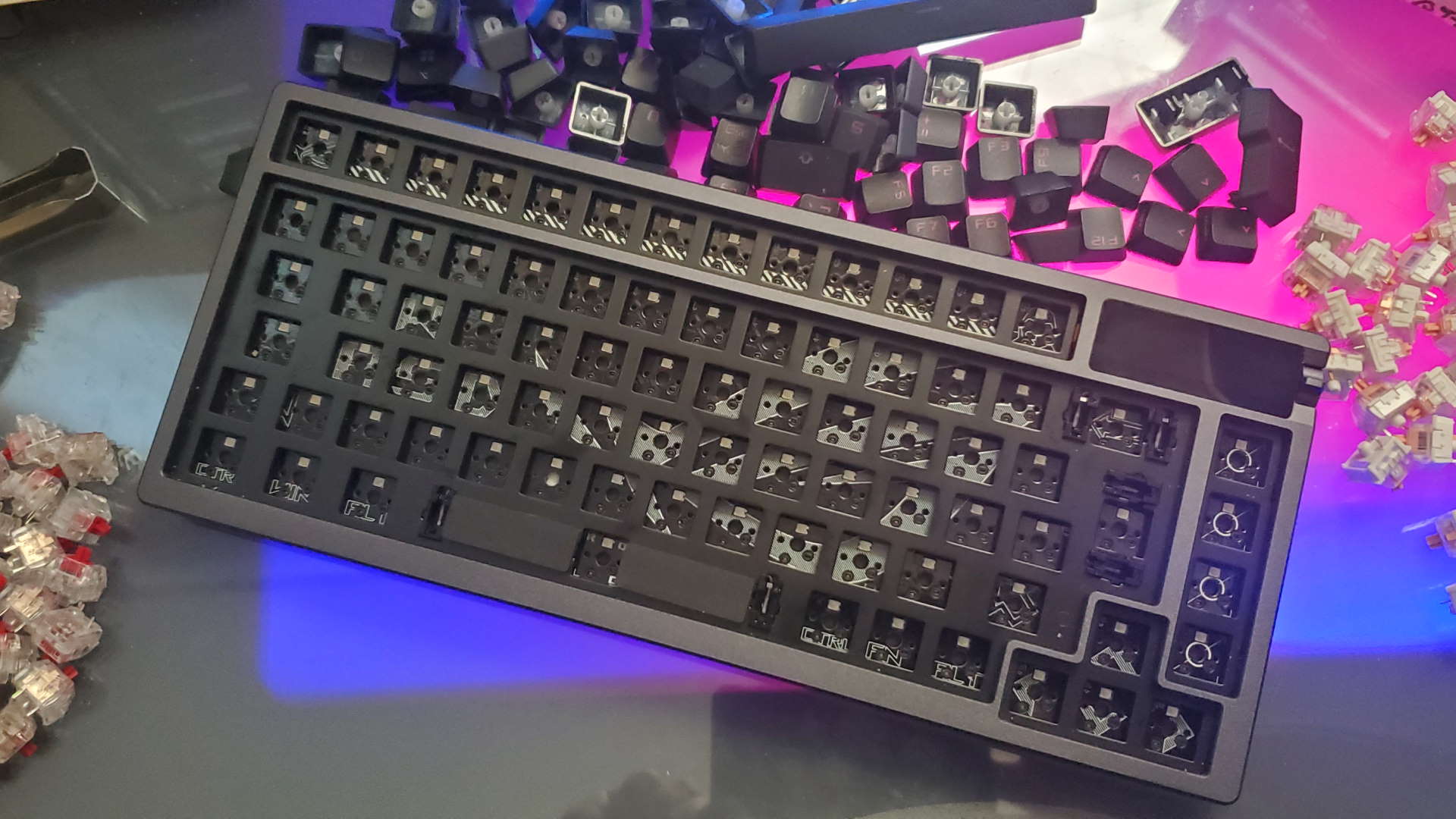

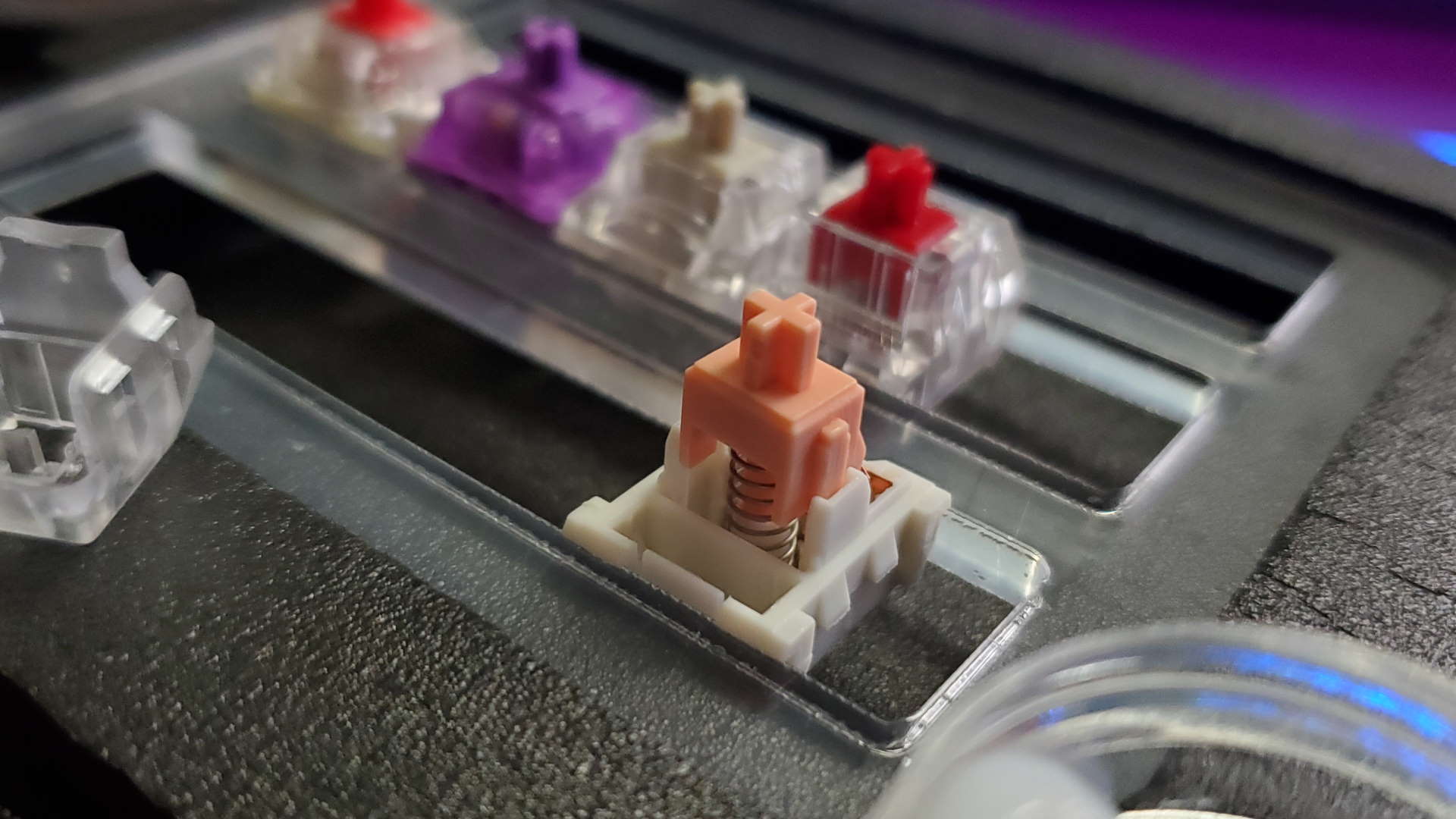
All that enthusiast shiz aside, this is also a very effective gaming keyboard. It's primarily wireless, offering both 2.4GHz and Bluetooth connectivity, as well as a USB Type-C wired connection for both power and data. And it's also a small form factor board, though vitally not an ultra-restrictive 60%.
It's listed as a 75% keyboard, so although it dispenses entirely with a numpad you do still get a full row of function keys across the top, Ins, Del, PgUp/Dn, and more importantly than all that you get cursor keys. It's an inevitably larger board than the Mountain Everest 60, but that also means there's more separation and no frustratingly small shift key. I hate the positioning of the Delete key personally, but that's my only gripe with the layout itself.

Peripherals software, it's the worst.
Then you also get a two-tone OLED display in the top right hand corner, with a three-way switch that can be customised via the weakest part of the whole kit.
As is its wont, the ROG Azoth relies on Asus' horrible Armoury Crate software, and it just takes…so…damned…long...to do anything. Just switching between tabs in the app, or trying to check for firmware updates, oh it's interminable. And sometimes it just doesn't work at all—particularly when you switch from USB to Wi-Fi and vice versa—and the app will get stuck on a permanent loading animation, tanking all the tweaked profile settings you've saved into it, somehow completely resetting the device. Peripherals software, it's the worst.
The frustrating thing is that once you're in there it does actually offer some pretty handy knobs to tweak regarding the controls or the display. Aside from the requisite LED backlighting controls you're also able to adjust the control knob to deliver exactly what you want it to do. As standard the control has five discrete modes, which you can cycle through via a button on the end of it, but in the app you can add a customisable sixth and that can be for practically anything. There are three 'buttons' on the switch (up, down, and a click) and each can open a website, an application, further multimedia, keyboard or mouse functions, or even some preset input text.
It's pretty damned powerful.
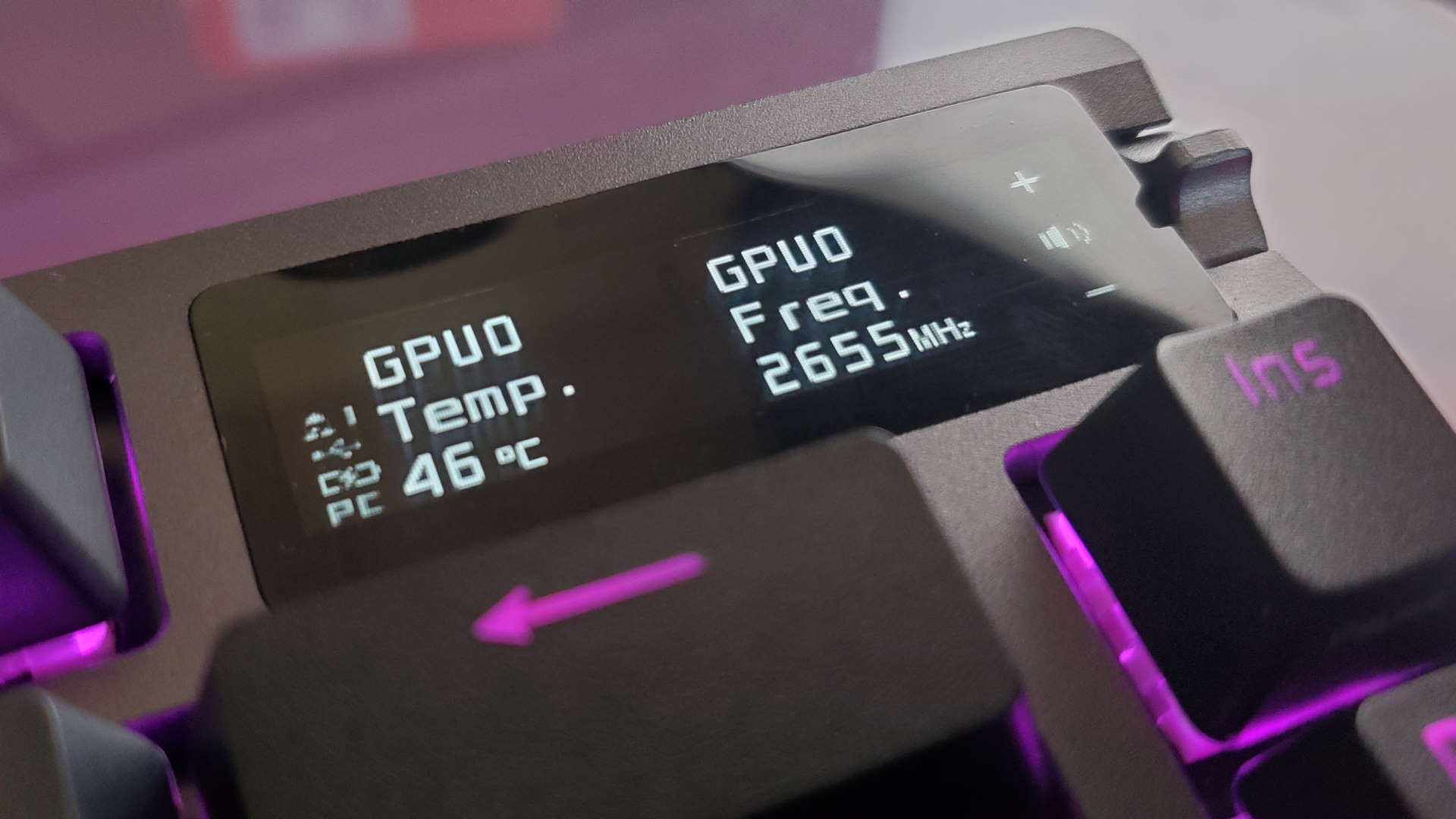
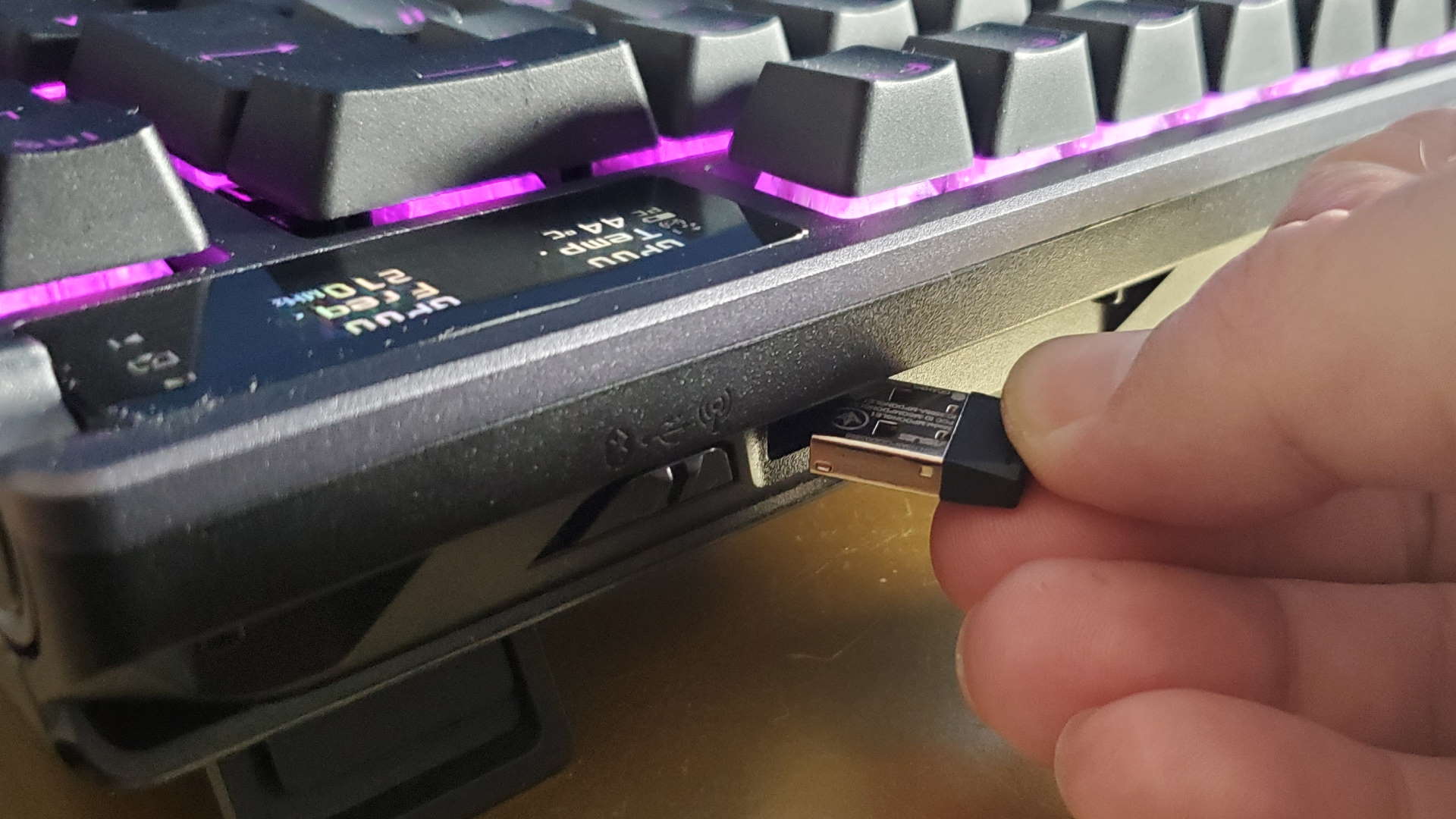
I also like the fact that you can disable any modes you don't want. I did have it showing off a host of system info, but I've got it currently set as a multimedia control only, so just with the volume adjustment and track play/pause/skip functionality. That means I don't have to cycle back around to get to the mode I'm after. I've also got the OLED set to display the track info and EQ, though sometimes Armoury Crate craps out and either flips it back to the image of Princess Leia (no, not that one) I loaded to test out its custom image/gif chops many firmware updates ago.
The ROG Azoth is absolutely the best gaming keyboard Asus has ever released, and the best enthusiast keyboard I've ever seen from a proper established brand that doesn't focus on the segment. The utility of the Everest 60 and its detachable numpad still gets my personal vote, but this is a very close second in terms of its day-to-day use. And it's certainly going to be my new office board... though only if I can swing it with Asus to leave the expensive Azoth with us. Because the real sticking point is that price.
I'd never spend $300+ on a gaming keyboard, so I don't really know how I can recommend that you do. I love it as a keeb in its own right, but unless that's mere pocket money in your world, the cost of the ROG Azoth is beyond prohibitive.

Post a Comment