Down to the depths with any dev who makes 'create desktop shortcut' the default option

This week I have been mostly playing Land of the Vikings. Living my best cozy life right now as Jarl of my own little Viking settlement. Trying to balance their horniness with the village's food production values is proving quite difficult, though.
This month I have been mostly testing RTX 40-series gaming PCs. It's a bit hit or miss with these babies right now, hopefully companies will stop pairing shit supporting components with beastly GPUs soon. I'm not counting on it.
Every time I return to the sanctuary that is my Windows desktop, I am met with new icons that have somehow sprung from the ether and into my line of sight. It's turning into a game of whack-a-mole with those persistent, little icons. So why the heck is it the default for so many apps to create desktop icons by default?
This is something that's been eating away at me for ages. If you read my piece on how your desktop reveals your D&D alignment, you'll know how much I despise the sight of a desktop covered in eyesores. Whenever a program (or an app, as we're calling everything now) updates itself, it will plaster my otherwise pristine desktop with a new, very unwanted icon. It's infuriating. And before you say "Katie, quit your complaining, you can just hide your desktop icons", I know. I know… Right click the desktop, go to view, check off show desktop icons and they're gone, right?
But sweeping something under the rug doesn't make it go away. I know the little blighters are still there, lurking in the technological underdark.
We're over here desperate to keep our PCs looking clean and homely, while the chaotic evil devs out there seem set on using our desktops as a dumping ground. "Ooh, don't forget about our app, Katie. We exist, pay attention to us."
Ubisoft Connect is at least one culprit I can think of that adds a desktop icon every time it updates. I also use Paint.net and Asana, two more assailants mocking me with the power they wield. Maybe it's a mild form of OCD, but I'll be damned if I can't find a way to nip this little assault in the bud before my desktop becomes a warzone once again. The only prerequisite? I don't want to have to open Command Prompt and become a hacker.
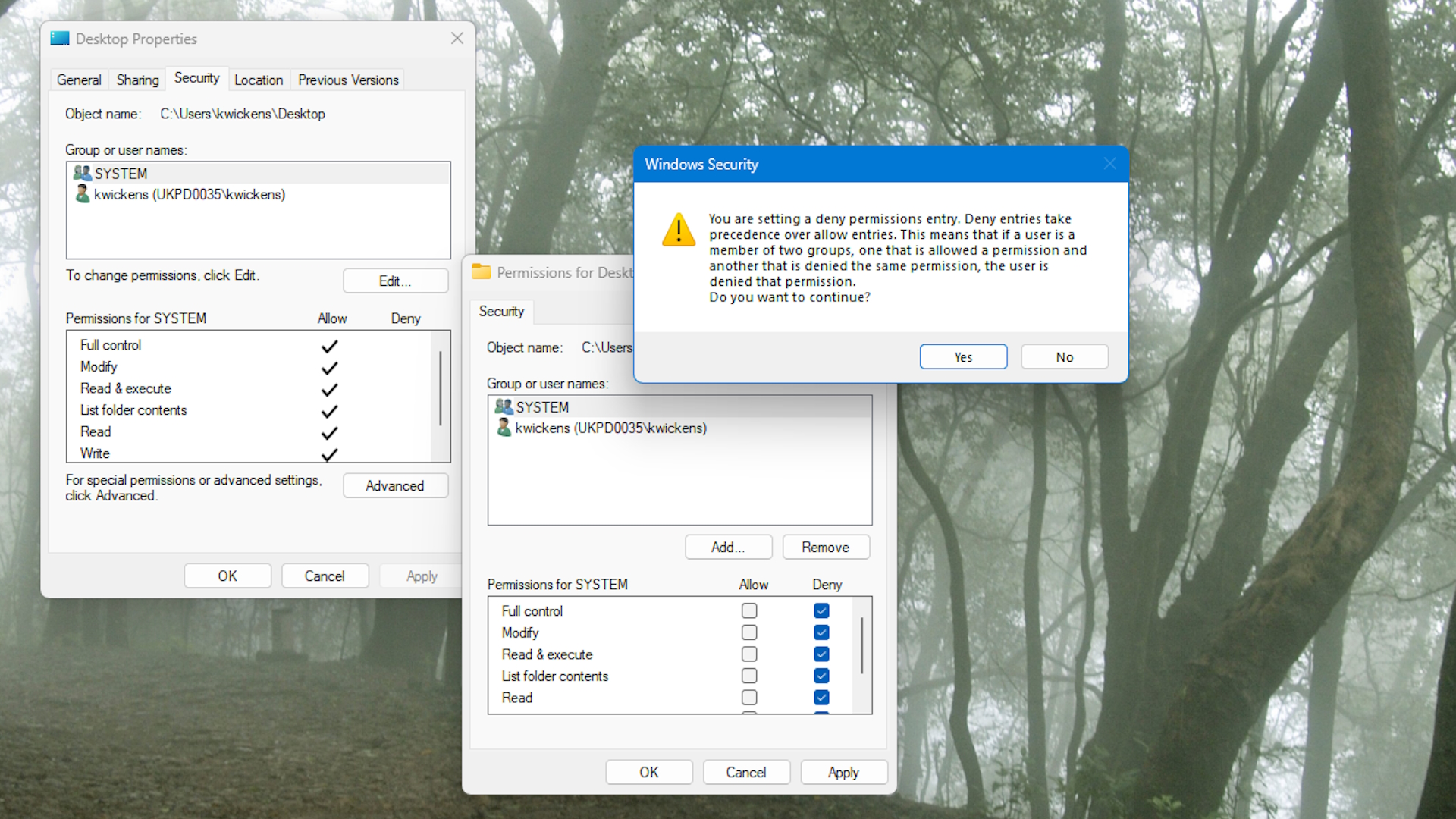
A quick search showed that a lot of people feel the same way as I do, and some more fervently than I. As illustrated by one rather eloquent Microsoft community post entitled, "I DO NOT WANT ANY APPLICATIONS TO BE AUTOMATICALLY ADDED TO MY DESKTOP".
And because there's so much demand, there are a few different ways to deal with the problem aside from just hiding the desktop icons like some lazy homemaker. So far, the most effective way to handle it (Windows 11) without donning your l337 H4x0r hood, is to go to the File Explorer (ctrl + e), right-click the desktop folder, go to properties > security > edit, and click the deny checkbox for full control, under permissions.
I had a feeling this would prevent not just programs from adding desktop icons, but get in the way for me as well. Turns out that's not the case. You can still indiscriminately drag whatever you like onto the desktop when you absolutely have to, for the purpose of speed. And you can still create desktop shortcuts yourself, but when you download a game for example and forget to uncheck the box to create a shortcut, it automatically disbands the action—no popups to bother you either.
Now we're cooking with gas. Oh, and I don't have to napalm my desktop every few weeks. I'd call that a win.

Post a Comment