Lenovo Legion 7i (Gen 9) review
The Lenovo Legion Pro 7i makes a hard play for the best gaming laptop guide, and when you set it to full power it does so with flying colours. I'm not just talking about RGB-lit edges here. This chunky 16-incher has a heck of a lot going for it, with a sterling core config and great supporting spec, too.
Of course, there has to be a caveat, right? Something must be holding this beast back. It took a bit of testing, but aside from a base price tag to rival most RTX 4090-powered gaming laptops today, I think I've spotted it: gaming battery life. Seriously, what's a laptop without portability?
If you can lift its hulking aluminium mass out of the box, you'll find that the Legion Pro 7i chassis is not just thicc but beautifully understated. Matte black with a silver Lenovo tag on the back, and Legion indented in larger letters on the opposite corner. The lid is soft close, and unlike the RedMagic Titan 16 Pro there's no over-the-top design elements giving away its gamer-ness. The back and sides have a distinct speckled look—like classy glitter—though you won't see it unless you get your nose right up in the vents.
None of it is offensive to the eye and, while some might be averse to the RGB that lights up the front edge and keyboard, you can always turn it off when your co-workers are looking.

CPU: Intel Core i9 14900HX
GPU: RTX 4080 (175 W)
RAM: 2x 16 GB DDR5-5600
SSD: 2x 1 TB NVMe PCIe Gen4x4 (SKHynix_HFS001TEJ9X115N)
Screen: 16-inch | 2560 x 1600 pixels (16:10)
Refresh rate: 240 Hz
OS: Windows 11
Weight: 2.66 kg | 5.86 lb
Connectivity: Bluetooth 5.1, Intel Killer WiFi, 1x USB Type-C 3.2 Gen 2 (DisplayPort 1.4, 140W PD), 1x USB Type-C (Thunderbolt 4, DisplayPort 1.4) , 3x USB Type-A 3.2 Gen 1, 1x HDMI 2.1 (8K @ 60Hz), 1x 3.5mm audio jack, 1x Ethernet, 1x USB Type-A 3.2 Gen 1 (Always On)
Dimensions: 363.5 x 262.1 x 21.95-25.9 mm | 14.31 x 10.32 x 1.02 in
Price: $2,729 | £2,584
There's a USB Type-A port placed on either side of the Pro 7i, as well as one of the USB Type-C ports, but all the other ports are located on the back—something that helps keep it looking clean on the desk, and it means wires don't get in the way of your mouse. Aside from the side ports, there's another USB Type- A on the back alongside a USB-C 3.2 Gen 2 Thunderbolt 4 port, which doubles as DisplayPort 1.4. The other USB Type-C is another DisplayPort 1.4 which also comes with an impressive 140 W Power Delivery. A good selection of ports, then.
After four years of testing gaming laptops, you start to get a feel for them. If the sheer weight of the thing hadn't given it away, turning the Lenovo Legion Pro 7i on made it clear I was in the thick of premium gaming laptop territory. And boy, does this thing go.
One thing I did note after the initial setup are the popups. There's some bloatware installed, including Tobii and McAfee. Tobii runs in the background from startup and uses up over 150 MB of memory, which isn't ideal, so you might want to do some uninstalling when you first get hold of the Legion Pro 7i. That said, Lenovo's own included Arena software does a great job at keeping all my game libraries in one place, and Vantage is great for system monitoring and one-click overclocking.
Aside from that, just clicking around in everyday use I've been impressed how speedy the Legion Pro 7i is. It's totally unphased by the masses of tabs I have open in Chrome. That's down to the 32 GB of dual-channel DDR5-5600 RAM Lenovo has packed under the hood. Two sticks of 16 GB memory means greater bandwidth, something that a lot of gaming laptops overlook. Lenovo has done no such thing with the Legion Pro 7i, and the attention to supporting components extends to storage, too. It's just frustrating that in the cheaper 16 GB config that means just a single stick of memory, rather than a pair of 8 GB sticks, which halves the potential bandwidth on offer.






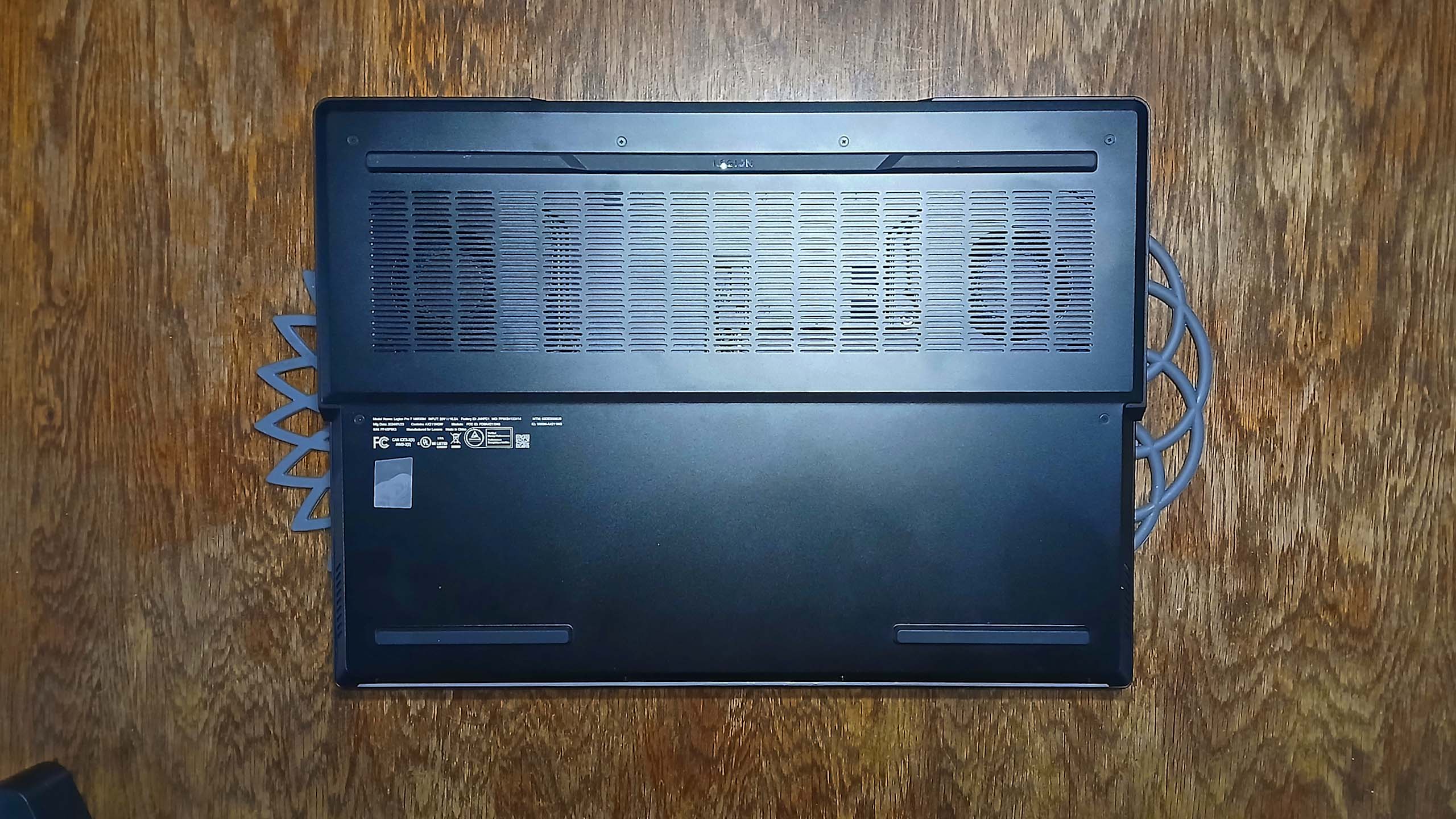
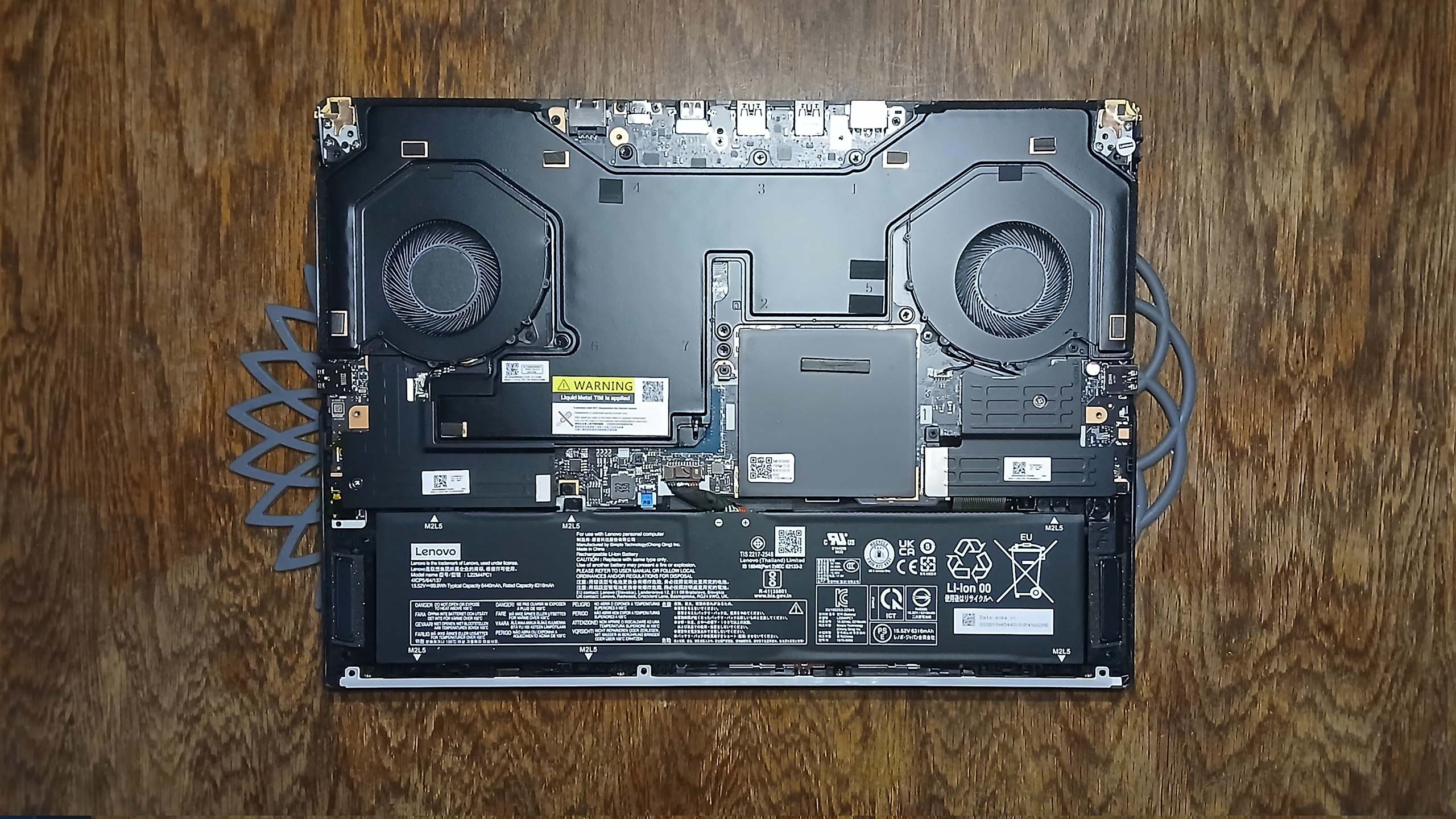
But the configuration I'm looking at includes two 1 TB NVMe SSDs. Not just your average proprietary storage either—these are SK-Hynix PCIE Gen 4x4 drives, and they're acing every storage benchmark I throw at them. We're talking excellent bandwidth and some of the lowest storage access times I've seen in similar laptops.
Blaring out of the bottom are two 2 Watt Harman speakers which I tested with a bit of Sleepnet. They're a bit tinny, but they handle deep, bassy synth really well and don't crackle when I whack them up to full volume. There's some lows missing, but they happily make the table shake.
When we get down to the core components, the Lenovo Legion Pro 7i is rocking a fantastic combo of Nvidia's RTX 4080 and an Intel Core i9 14900HX. That makes it a star in the CPU heavy benchmarks, meaning the Pro 7i absolutely owns when it comes to rendering.
Out of the box I was getting about average frame per second scores for something of its weight class, but there's no discernible stuttering to note and the fans don't whirr up and blow my ears off throughout, so it's a pleasant gaming experience all round.
Turn on Thermal Mode and that 175 W GPU realises its full potential with an extra 10–20 frames per second, even stretching to another 30 fps in some instances. Though it does push the components to their limit. When that 175 W RTX 4080 GPU goes full blast the cooling array is able to still maintain a decent GPU temperature, but the CPU tops out at about 100°C—hot enough to boil water—and you can bet it gobbles up the battery charge.
Which brings me to my main concern. Unplugged under a heavy gaming load the Legion Pro 7i only manages to eek out 40 minutes. That's one of the worst gaming battery life scores of this generation, and it even falls flat against most of the RTX 4090 powered gaming laptops we've tested this year.
✅ You're in need of hardcore rendering in a smallish package: The Legion is one of those productivity machines best suited for people who do a lot of rendering. Yes you can get some gaming done on it too, but what you're really paying for is that smashing 14th Gen Intel CPU.
✅ You're willing to forgo the masses of RAM and extra storage: In its 16 GB RAM / 1 TB SSD config, the Lenovo Legion Pro 7i starts to make far more sense price wise. It'll see you right for gaming, and save you the big bucks.
❌ You're looking to save money: There are far cheaper RTX 4080 machines out there that match it in terms of gaming benchmarks.
❌ You plan to use your laptop unplugged: The Pro 7i is what we call a 'desktop replacement' laptop. You're not going to get much gaming out of it unplugged, plus the weight alone is enough to put you off tucking into a backpack.
The thing to remember is that this is a gaming laptop with an MSRP of $3,220/£3,060 in a sea of sub-$3,000/£3,000 machines of almost the same spec. For that price, you shouldn't have to compromise. Yes, you're getting a current generation Intel CPU backing this one up, but unless you're working as a game developer or in the film industry, this particular config is a little overkill for most gamers.
Of course there are configuration options, and it's already heavily discounted and, if previous Lenovo Legion machines are anything to go by, I would expect to see that becoming effectively its standard price. With white LEDs only it's £30 cheaper (though that's only an option in the UK). You also stand to save $200/£170 if you decide against the second SSD and opt for 16 GB of single-channel RAM. What I'm getting at here is that this is one configurable machine, and definitely more so in the UK.
The Legion Pro 7i is a lovely machine, but in this configuration you could spend far less cash to nab the similarly specced and super svelte, OLED-topped ROG Zephyrus G16—currently our favourite gaming laptop. And while it doesn't quite hit the same $3,600 premium of the newest Razer Blade 16 with the same CPU in it, our favorite 17-inch, RTX 4090-powered gaming laptop, the Gigabyte Aorus 17X AZG, comes in at the same price.
That said, the Pro 7i is often found with a huge discount on the Lenovo site, and is likely to be for some time. If you can forgo the extra memory and storage, it's well worth a look.

Post a Comment