Xiaomi G Pro 27i review
There's a funny thing about monitors. As you progress, from a 14-inch CRT goldfish bowl to a 17-inch screen you can barely lift, to a 19-inch 4:3 LCD, to a 21-inch 16:9 1080p VA model to a 27-inch 4K IPS and eventually a 32-inch 4K with HDR or an OLED, the ‘normal’ setting in your mind shifts with it.
Use a 32-inch monitor every day and you’ll soon forget that it’s the sort of size that would have been considered excessive in a living room TV not so long ago. Stepping down to a 27-inch monitor after getting used to a 32-inch feels like going back to that 14-inch that buzzed and needed to be degaussed once in a while all over again.
And then you remember that this screen only costs £300/$350, and suddenly any sense of lingering disagreeableness passes. A mini-LED monitor for this kind of money is remarkable enough, with comparable models from Cooler Master or AOC going for twice the price, but the G Pro 27i also sports Quantum Dots, a fast 180 Hz refresh rate (with FreeSync), and a veritable plethora of inputs too.
For UK readers, there's also a three-pin plug on the power adapter. Previous Xiaomi screens have been sent out for review with US-style two-pin plugs that require an adapter, though work perfectly well on UK voltage, and it’s nice to see that this practice has stopped. Though as the screen requires its own power brick and the cable on it isn’t spectacularly long, you’ll need to keep it reasonably close to a power socket.

Screen: 27-inch mini-LED backlit IPS
Resolution: 2560 x 1440
Refresh rate: 180 Hz
Response time: 1 ms
Brightness: HDR1000
Connectivity: 2x DisplayPort 1.4, 2x HDMI 2.0, 3.5 mm audio
Dimensions: 613 x 169.5 x 526.5 mm including base
Weight: 6.8 kg including base
Price: £300 | $350
The mini-LED backlight is split into 1,152 local dimming zones, each made up of four mini-LED beads which means it’s mostly free of the haloes you can get from screens with larger zones. You’ll instantly realise that this means 3,200 pixels per zone, which at a pixel density of 109 ppi isn’t a large area—assuming the zones use the same 16:9 ratio as the screen itself you’re looking at each one being around 75x42 px. This is still much larger than the individually lit pixels of an OLED, but much better than traditional backlights.
There's still a little bit of bloom, though, especially around bright objects set against a dark backdrop. It’s very bright, unnecessarily so in fact, and most of the time you’ll want to turn the brightness down, something easy to achieve thanks to Xiaomi’s sensible implementation of the OSD controls. Place it next to a standard IPS panel and the difference is clear, with increased brightness and contrast.
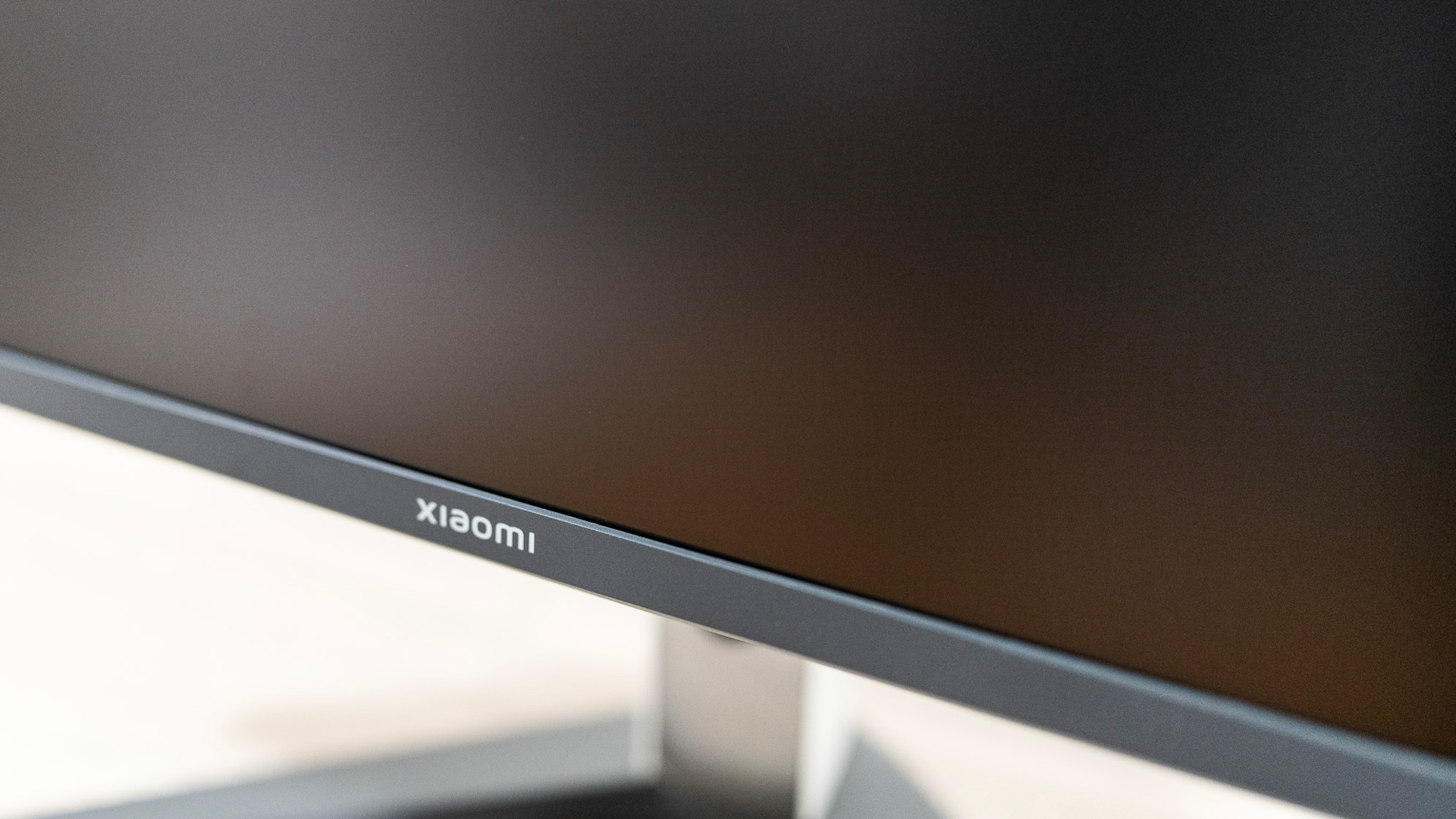
It also has excellent colour reproduction, claiming to display 99% of the DCI-P3 colour gamut that can display 25% more colours than the more common sRGB. Combined with the HDR-1000 certification, this should lead to an extremely vibrant result if you’re keen on playing games that have colours in them. Tests with a colourimeter bear this out, showing a 98% response to P3, and a maximum brightness of 690 nits. That’s better than many OLEDs and a heck of a lot better than the usual figures we see at this price point.
The panel is the headline feature, but there's plenty else to like here. The G Pro 27i is a screen that’s meant to be admired from all sides. As a result, there's a lighting ring around the point at which the stand clips into the back of the screen itself (its colour controlled from the OSD), and a cover that will hide the bit where the input cables plug into their sockets (though you’ll still be able to see the cables themselves snaking away).

The foot, unusually, attaches to the vertical part of the stand with four screws (a driver is provided) instead of a single thumb-turned attachment, which feels rather old-fashioned, but it’s not the sort of thing you’re likely to do more than once or twice in the monitor’s lifetime and leads to a very stable configuration.
Having four video inputs is very nice to see on a gaming monitor, and the sort of setup that uses all of them is probably somewhere in our dreams. Desktop and laptop PCs, games console and streaming stick, perhaps? As the only screen in a dedicated gaming room or bedroom it’s good to be able to hook up multiple devices without needing to rely on switchers, though you will need to connect something to the audio socket as there are no built-in speakers on the Xiaomi screen.

The HDMI ports hit version 2.0, so are limited to 144 Hz at 1440p, but the DP 1.4 connectors can really let the pixels flow. The only thing that’s missing is a USB-C connection, and if you’ve become used to switching a USB hub between a couple of PCs, then it can be a wrench to go back to doing things the old-fashioned way.
✅You want a great screen for a decent price: There may be flashier monitors out there with more features, but if you just want a fast 1440p gaming display with high contrast and brightness, this is well worth a look.
❌ You're desperate to go 4K: The only downsides of the G Pro 27i are things it doesn’t try to provide. If you want a 32-inch 4K OLED, go buy that instead.
And that’s one of the big things about the G Pro 27i. In a world of OLEDs, it uses mini-LED. Where USB-C is the up-and-coming video connector, it sticks with DisplayPort, and uses HDMI sockets that can’t feed it the max refresh rate. It doesn’t have anything like a built-in webcam or even speakers.
While other monitors have become hubs around which to organise your PCs and other devices, this is something more pure: a display, and nothing else. Happily, displaying things is something it’s good at, and as it’s available at a low price for a mini-LED panel we perhaps shouldn’t be too dismissive of its more focused approach. Stick one (or a pair!) of these on your desk, hook it up over DisplayPort, and you’ll have a fast, bright, colourful PC gaming experience. And isn’t that really all we want?

Post a Comment